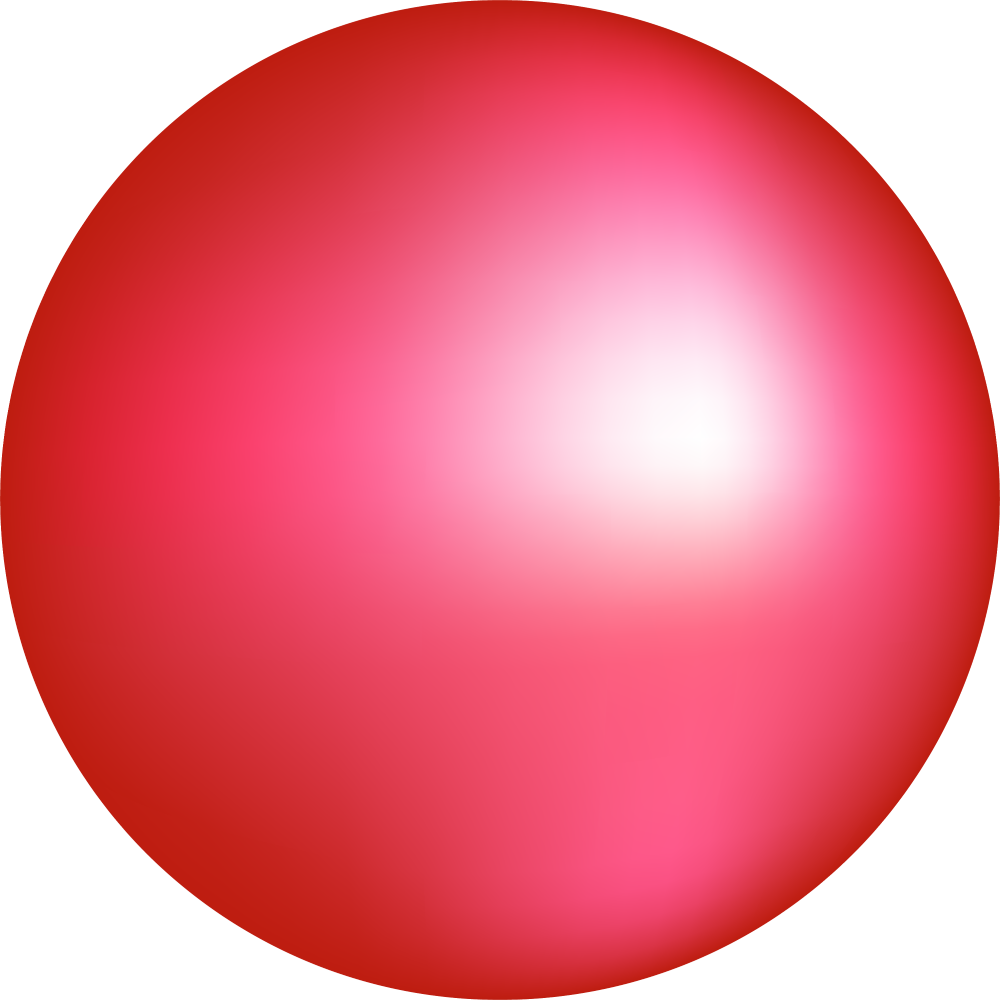Who’da thunk, battery life sells battery powered devices.
I personally like it, when my devices die in the middle of a sente…
Looks like you had plenty of time to complete it since you took the time to type out the ellipses. If only you had wri
Looks like you had plenty of time to complete it since you’ve managed to hit the “Send reply” button and the request thus sent to the Lemmy server actually completed, allowing us to now view your intentionally unfinished comment. I think this is
It’s strange so many comments keep experiencing it, almost like it’s something else entirely, but it couldnt possibly be Candleja
Here you are thinking it was the device when it was actually the robot that malfunctioned over the period and then lost battery.
My phone has a 22000mAh battery. I never consider charging it unless I’m going to the woods overnight, and then only to be sure I have a power bank.
What phone has a 22000 mAh battery?


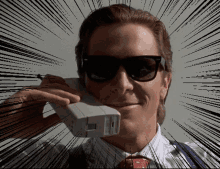
So this thing looks absolutely amazing, but still sports a 19oz size(560g). For reference, my phone is only 7oz (201g). The steam deck (roughly 22oz), which i regularly hold with two hands, can start to cause pain in the wrists.
I’m sure the kind of person to buy this phone isn’t holding it for numerous hours, but thats still A) a lot of weight to lug around B) I’d imagine it will begin to strain the wrists quickly. Maybe that’s a pro though…
Edit: Mind didn’t complete my thought, added words.
Wow, that’s only 100g less than the Steam Deck… That’s nuts.
It’s 6.8", that’s called a tablet or phablet at that point. Change my mind.
How so? My phone screen is 6.4in and id hardly consider that to be tablet sized. Anything smaller physically hurts me to be honest.
People mistakenly use screen size to measure the size of their devices, as opposed to the actual size.
People think 6.4"??? That’s huge! My old phone was only 5.2"!!, but once you factor in how much bezels have shrunk, the phones we have now are about the same as they were a decade ago.
I actually compared a 10 year old Samsung Galaxy S5 (2014) against the current model. The current model is 0.6% larger by frontal area. That’s it.
Phablet is the new phone. The term was introduced around iPhone 6 Plus era, now look at the average size of recently released phones and compare it to the 6+. I have a 6.8" phone and I sometimes wish I got a tablet with cellular lol
I was curious, so I looked it up.
iPhone 6 Plus frontal area: 158.1mm x 77.8mm = 12,300mm²
iPhone 15 frontal area: 147.6mm x 71.6mm = 10,568mm²
iPhone 15 Plus frontal area: 160.9mm x 77.8mm = 12,518mm²
So (TL;DR:) the 6 Plus is 16% larger than the current iPhone, and 1.75% smaller than the current Plus model.
In the past decade, phones haven’t actually got bigger, despite people online saying they have. Screens have, while the bezels have shrunk.
If that had a screw on antenna, and a smaller Flashlight, I would replace my pixel 8 for that.
Flashlight brightness is usually adjustable on phones
I bet you didn’t even look at that flashlight.
Sounds like my old Ulefone! I once dropped it while getting out of my car and it put a 1.5" diameter dent in the door frame.
Damn and here I thought my 13200Ah phone I charge once a week was big. I wish more phones went down the route of massive batteries, it’s so much better than being thin and barely lasting a day of normal use.
Ah but if our batteries last longer people won’t have to buy phones as often, someone think or the shareholders
Copilot+ is a reason not to buy one of those laptops. It’s a privacy and security nightmare.
Pretending it’s not locked down like the og surface arm devices, I’d consider getting one and totally drop some flavour of linux on it, 3:2 is a great aspect ratio for laptops.
Otherwise yeah, I wouldn’t go anywhere near it
Edit: apparently I don’t need to pretend, this hasn’t been an issue for a while so that’s actually great
They’re BIOS locked and only accept Windows keys. On the plus side. Tuxedo is developing Linux notebooks with the same powerful, low-power ARM chips.
Yeah, I assumed so, really dislike that you can’t do what you want with hardware you own.
Edit: apparently not locked down, which is great
Their source is they made it the fuck up. The most recent devices from previous generations running Windows on ARM weren’t boot locked. Only the surface RT was boot locked.
Where did you get this from? Their predecessors weren’t UEFI locked. Qualcomm themselves are working on mainline Linux support. Unless you have sources I am calling bullshit.
It is not bootloader locked, Linux support is WIP
EDIT: Source here https://www.reddit.com/r/SurfaceLinux/comments/1dnu5nw/comment/ladiom2/?context=3
If you mean app compatibility, the only programs that will have issues are those needing AVX2
Wasn’t even thinking about that, I have an old surface rc2 that’s totally useless because MS abandoned it years ago and it’s locked down so you can’t install an alternate os on it. To be fair, I’m not sure how useful it could be but it’s really about the fact I can’t do what I want with hardware I own.
Edit: apparently this (locked down) hasn’t been an issue for a while so that’s actually great
All of them modern Windows for ARM devices released since Windows 10 have been boot unlocked to my knowledge, just with very poor driver support. Lookup Linaros articles on the subject.
Totally out of the loop for sure, definitely basing my assumptions on my experience with the rc2, I’m actually really happy that’s changed
Then why didn’t you say you’re out of the loop when writing the comments? You’ve just potentially misled a bunch of people for no good reason. These products are controversial enough as is without falsehoods being layered on top.
I meant it to be implied with my comment tying back to the original surface rc devices, I’ve always really liked the look of the surface line, it’s why I bought one and used it heavily (I was also and windows phone and zune early adopter, other things that were actually really nice but got dropped), I personally disliked that I couldn’t really do much with it after they dropped support as afaik the rc2 no one has cracked and made that crack public.
And totally willing to admit being wrong, going back and editing my comments to reflect my mistake
If Framework didn’t exist and Linux worked on it, I’d probably get one when my older ThinkPad dies. I’d love something with a ton of battery life, and I don’t need much else (my workflow is basically a browser and a terminal).
Is it that different than standard Windows? Either way I’m just hyped that it seems the age of ARM desktops is upon us, I definitely won’t be using any “Copilot+” branded OS though.
the age of ARM desktops is upon us
I remain unconvinced that this is some big paradigm shift, and that the instruction set itself is mostly irrelevant for battery life and performance per watt.
Yes, Apple achieved a big jump with its first M1 at delivering some pretty amazing performance per watt, compared to contemporary chips from Intel.
But a closer look has shown that each successive generation of M-series Apple Silicon has been chasing higher performance at the cost of energy efficiency. Which is fine, but shrinks the gap.
And then, if you look at AMD’s low power x86_64 CPUs for laptops, you’ll see that they’re also able to deliver significant power savings compared to Intel. Comparing like for like, in terms of TSMC node, you see that AMD performance per watt seems to be in line with Apple’s. It’s just that Apple’s comparative advantage in business/legal strategy (not engineering) has them locking up TSMC capacity earlier.
Finally, a comparison of Apple’s mobile ARM SoCs to other manufacturers’ mobile ARM SoCs (including Qualcomm and Samsung) shows that Apple has a significant performance/efficiency lead over even other ARM chips.
So it’s probably not the instruction set. It’s just the engineering of the chips themselves, boosted by Apple’s business/logistics strategies getting their products to market first.
I’m not following this story closely but my understanding is that Copilot+ ones have a magical special chip (and keyboard button) and they take screenshots every few seconds so you can search your history. But, at least in the beta releases, they didn’t bother to mask passwords or really anything. You could have a private key in a screenshot.
I would hope by the final release, they add the bare minimum of security and encrypt it all but that’s not really good enough. It’s a misguided attempt to shoehorn Copilot into everything when A.I. can’t even wipe its own ass yet. Maybe someday. Probably not, though.
It’s clearly a gimmick and not an improvement. Press the “copilot button” and get help! But the copilot button isn’t a new button. It’s actually left-Shift + Windows key + F23. Modern computers don’t have F23 key but you can simulate it. I sure hope no hackers learn how to do that and search your entire history!
What you are thinking of is Recall, which is a selling point of Copilot+ PCs. As a correction, recall is opt-in, password protected and encrypted in the latest versions. Hitting the Copilot key will launch Copilot, which is a GPT4 AI assistant with image capabilities. Copilot+ itself just means the pc has
at least 16GB of RAM, 256GB of storage and an NPU (Neural Processing Unit) capable of at least 40 TOPS (trillion operations per second) onboard.
As well as the copilot key on laptops.
Opt-in is an improvement, but Microsoft does have a history of making nominally opt-in features practically very difficult to avoid.
that it seems the age of ARM desktops is upon us
But what for? It’s just as proprietary as x86 and drivers are more of an issue.
deleted by creator
Linux support should be here soon
Is this really a surprise to anyone outside of the AI hype machine?
Not really no, it also likely isn’t a surprise to the engineers and project managers working on these products. Which is likely exactly why they have standout battery life: the project managers knew AI wouldn’t sell so they made the laptops appealing via conventional means anyway.
I turn everything that mentions Copilot off. I don’t need this crap and I never asked for it to be made.
My company hired an AI person and I was sure to tell him I stripped the registry values from my computer. I’m an admin sooo
Linux support also appears to be coming along nicely (though not ready yet).
Linux support also appears to be coming along nicely (though not ready yet).
Linux, as in kernel: Yes. Qualcomm doesn’t develop FOSS GPU drivers, though. freedreno only supports older Adreno GPUs.
open source drivers were developed for apple’s gpus, so if there is demand seems like someone would do it for qualcomm
It’s better to support open hardware that doesn’t rely on unsupported reverse engineering by community contributors.
It is ready. I only used to dual boot Linux, but I switched completely over 6 months ago with zero issues.
I think he mean on these new, modern ARM laptop. None has actually work well so far. This newer Qualcomm chips are those that they themselves put the effort in. Rest were few far and between - garbage from Qualcomm and rest is from community.
I switched completely over 6 months ago
There were no Copilot+ PCs 6 months ago. Stop lying.
I didn’t say I used copilot 6 months ago. I use Linux.
I spent a good 20 minutes trying to remove copilot from my windows 10 machine last night. It embedded itself into the taskbar, the edge explorer, and I finally had to go into system components to disable it. No doubt there will be another ms update that will revert all these settings again
At some point you have to ask yourself if it would be less hassle to switch now or to try and tough it out until Windows becomes unbearable.
Windows is already pretty unbearable.
I spent a good 20 minutes trying to remove copilot from my windows 10 machine last night.
On Windows 11 you can just uninstall it. I did. Win10 is old and about to be unsupported.
My pc is old unfortunately. I’d hate to upgrade it to support win11 jsut to disable all the ai crap. But I hate that my old pc keeps getting updates with copilot without me asking for copilot.
My pc is old unfortunately. I’d hate to upgrade it to support win11 jsut to disable all the ai crap.
Alternatives to soon-to-be unsupported Windows releases exist.
But I hate that my old pc keeps getting updates with copilot without me asking for copilot.
MS replaced Cortana with Copilot, so it’s kida just an update to an existing feature.
On Windows 11 at least, the taskbar button toggle is in the taskbar settings, the second place you’d expect to find it (the first being the right-click menu on the button itself, though there isn’t one). I’m not aware of anything called Edge Explorer, but it looks easy enough to disable in Edge, and I’ve never seen it in Explorer.
I feel like narrow AI tools duped me for a while, but the more I started to really use Chat GPT professionally, the more I’ve likened it to professional mimicking software. It essentially works to pyt out responses that sound the most convincing but have nothing to do with putting out responses that are actually at all accurate. These are terrible tools outside of asking basic questions, idea generation, and generally summarizing existing information you feed into it. I use it to help me make lists and better phrase emails and company messages at this point and nothing that actually requires any actual fact finding.
Professional bullshit artists, in the sense of the technical definition given by Harry Frankfurt in his influential book:
Frankfurt determines that bullshit is speech intended to persuade without regard for truth. The liar cares about the truth and attempts to hide it; the bullshitter doesn’t care whether what they say is true or false.
this is like all sports analysts
It’s a good troubleshooting tool. Pasting in weird error messages that don’t turn up any useful search results is pretty useful, even if the response it gives is partially inaccurate, it usually at least gives a bit more information than a search engine, which gives me more context to narrow my search terms and find a solution to the error.
It’s especially useful for learning Nix, since the online documentation is a bit shit and ChatGPT seems to have enough grasp on the Nix language and how to configure things in NixOS to tell me what I’m doing wrong.
I got the Surface Pro X a few years ago purely for battery life, performance be damned. Great decision, and it fit my use-case perfectly. Maybe a little too perfectly for Qualcomm, because I have no reason to upgrade to something more performant when all I cared about was the battery life.
Edit: This recent push towards Windows on ARM is also benefiting these old WOA devices. Programs that would barely run before (because they were compiled for x86 and had to be emulated on a chip that could hardly handle all that extra overhead) are now getting native ARM version releases that run way better. In my experience, my Pro X’s performance has effectively been improving as time goes on, so I have even less of a reason to get anything new.
I have actually come to prefer using AI instead of a search engine at work for most things sysadmin related (using DuckDuckGo’s AI chat feature), but I 100% have found that Copilot performs far worse than competing products. Having it that engrained in the computer is a very negative feature, despite the battery improvements.
Copilot sucks. Gemeni is a sassy teenager. Chatgpt 4o is actually halfway decent. When they announced Gemeni had a million context tokens, that was awesome. But it can’t give coherent output to save its life. Useless.
“Chatgpt 4o is actually halfway decent.”
I think I need to redo my parameters cuz you aren’t the first person I’ve seen say this. I wasconvinced it got dumber lol
It got worse. We adapted parameters to try to compensate. You didn’t do anything wrong. You’ve just not yet implemented continuous improvement.
Any recommendations for where to start for improving it’s efficiency?
Perplexity.ai is also pretty nice. As far as I understand, it’s just some version of chatgpt but with the ability to search the web.
The Copilot in Windows and in Bing is quite bad, but the Github Copilot seems better. If you know of a clearly better one for programming I’m interested in trying things out.
I know how Microsoft can increase battery life by between roughly 50%-100%, depending on model.
https://www.microsoft.com/en-us/surface/devices/surface-laptop-7th-edition
Battery capacities34
Surface Laptop 13.8”: Battery Capacity Nominal (Wh) 54 Battery Capacity Min (Wh) 52
Surface Laptop 15”: Battery Capacity Nominal (Wh) 66 Battery Capacity Min (Wh) 64
Offer a 100 Wh battery.
That tracks, AI is somehow twice as annoying as nfts and I’ve been dying for a decent ARM / RISC-V Linux laptop.