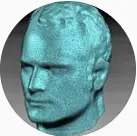Microsoft Paint is introducing support for both layers and transparency
It’s cute that they’re calling layers and transparency “some of Photoshop’s best features”. That’s pretty insulting to Photoshop.
Now these two features is in paint, designers and artists will have a hard time deciding which software to use.
Best features historically. Not best of its current features. I doubt photoshop cares if it gets insulted also haha
Meanwhile in Adobe inc. :
Employee: Sir, another popular graphic editing application is gonna integrate layers, for free.
Excecutive: So what? Those half-assed mobile apps will never catch up with us, and if they do, we’ll sue them.
Employee: I-it’s actually a desktop program, sir.
Executive: Oh, another community-driven project, that is gonna replicate our features for free! Nobody is gonna pay attention to that garbage, because people now are too stupid & lazy now to even type a web address.
Employee: Sir, it’s Microsoft Paint.
Executive: F*CK!! 🤯
Yeah I thought they meant the cloning stamp, which is what I think most people new to editing use photoshop for.
I could have sworn Microsoft was going to stop supporting Paint awhile ago.
Did I make that up in my head or something?Either way I love paint. Paint with layers sounds awesome.
They axed Wordpad instead
I guess they announced that in 2017 but there was so much backlash they backed out. That was around the time they introduced 3D Paint. Now I’m wondering if they’re going to silently remove the og Paint and call 3D Paint just Paint with all the new features.
3D paint was a UI nightmare. This is classic paint with new stuff built on top, no 3d
I remember something like this as well
But part of the fun of using Paint is how bad it is
Now you can be several layers deep in badness, with varying degrees of visibility of badness.
It really turns up the number of possible badness combinations tbh
And that was all available for free 25 years ago with Gimp.
and now it’s bundled in the most popular desktop os. so you have options
Too little, too late. I’m no graphic designer, but for the occasional times when I need to edit something, photopea has been more than enough.
Well, Photopea is pretty close to being a 1:1 clone of Photoshop, it’s a top of the line non-destructive photo editing web app, way better and easier to use than GIMP. The only good thing about GIMP is that it’s open source.
This reads like an ad
Do you do photo manipulation for a living ? If you did, you would know for a fact everything I said is true. And if you don’t know what non-destructive even means or some other term that sounds like marketing speech, then I suggest you google those terms, because they are actual features. Features that someone who likes to save time on work would really appreciate.
Edit: My tier list
-
Photoshop
-
Photopea
-
GIMP
-
Photoshop web (it’s like a Photoshop by Fisher Price)
-
What happened to Paint 3D?
Is paint 3d actually any good?
I had such a hard time using it for basic things that I’d look for wherever they’d hidden away traditional paint instead.
For actual 3D stuff I think it was decent. It was one of the easiest programs to understand for quick VRchat edits.
Better 18 years late than never. 🙂👍
What changed in 2005?
Krita, the best free and open-source raster graphics editor, was released 🎨🖌️
Gimp was there first.
Yeah, but Krita is pretty much at Adobe-levels of quality and development.
Where as GIMP and Paint are pretty much dinosaurs. 🦕🦖
Krita is a fluffy toy for animators. Gimp is a full-featured image editing tool.
This is the best summary I could come up with:
Microsoft is on a slow-burn path to making Paint a useful tool for actual creators by finally implementing one of Photoshop’s core features: layers.
As part of an update rolling out for testing by Windows Insiders (version 11.2308.18.0, available to some people in the Canary or Dev channels), Microsoft Paint is introducing support for both layers and transparency.
These features have long been table stakes for general editing in Adobe Photoshop, but they are key to doing proper image manipulation and digital art.
I know a lot of this may seem super basic if you’ve been using powerful tools like Photoshop for as long as many of us have, but this looks like a win for Windows users who just want easy image manipulation without the pricey subscriptions attached to software that’s really designed for working pros.
As Adobe’s prices rise and other services like Canva put these tools behind a paywall, I welcome the day when I can tell family members it’s okay to use Paint for basic family photo collages instead of having them open up Pandora’s box by starting a free trial to Photoshop.
If you’re looking to try the new Paint tools yourself, you can sign up for the Windows Insider Canary or Dev Channels and wait for the update to come your way; however, it may not be immediately available to everyone.
The original article contains 316 words, the summary contains 227 words. Saved 28%. I’m a bot and I’m open source!