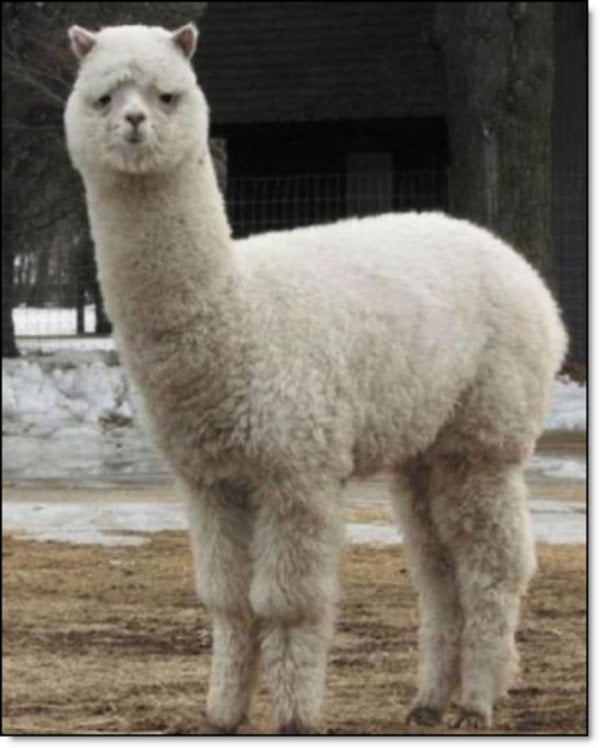No this isn’t an ad. Fuck their keyboards and their shitty software and horrific customer support
Honestly, I really hate glowing keyboards I go out of my way to avoid them. Same with fans and cases with a LED lightshow built in.
The problem is that it’s so hard to find components that constantly don’t glow all the time. Even my computer has a LED fan in it, because it was all I could find for cheap. Fortunately it’s a old “metal box” type case so except for a vent on the side the glow is almost unnoticeable… but occasionally when the rooms dark I’ll see the slight glow seeping out and get annoyed all over again that a tiny fraction of the power my PC is using is for lighting up a closed box.
Im the opposite. Rgb keyboards are the only rgb components I actually like as it can actually serve a function.
An rgb keyboard with good programming software is invaluable. Being able to color code your keys based on game/function is great.
To each their own I suppose.
Build your own, then instead of a 150 dollar keyboard you can have a 350 dollar keyboard that also has lights.
And the D button will never work. But that’s why you pay extra
Hand wired 4 life! That way, if a key doesn’t work, you can just add more solder until it does.
If you go 40% or less then it’s only $100! (Without key caps) 😂
Never understood that hype for everything RGB. I had two shitty mouses (mice?) with RGB, and it was annoying as fuck.
The implementation of RGB LEDs for things to glow dimly in your preferred color? Neat. Flashing between the three primary colors tastlessly? Why… just why…?
What I find more funny is the mechanical keyboard trend of smallkeyboards (no numpad) with custom everything (keycaps/switches) without any lighting being hundreds of dollars.
Or it has “lighting” but for some unseen reason, everything but the keys are lit up with leds. No actual backlighting.
Thanks, that’s not helpful.
It’s not lightning that adds up to the price, it’s stuff like aluminum case, quality mechanical switches and yes, keycaps.
Unfortunately these gamer keyboards have the worst keycaps you’ve ever seen, the cheapest Chinese switches money can buy and the highest amount of telemetry on that oh so important software. It’s pretty disgusting.
The mechanical keyboard trend has been around for a while and it’s really worth checking out if you use a keyboard for 8 hours a day.
Cheaper enthusiast keyboards can actually be really good right now.
Rainy75 is kinda crazy.
It really is crazy. I’m happy that keyboards are becoming more mainstream. Too many people use shitty keyboards! Invest in your tools, people!
I hate how hard it is to find a cool mechanical keyboard WITH a numpad these days!! Seriously
I hate how hard it is to find a low profile mechanical keyboard.
Or just one with more features than just “it has keys”
Seriously? Y’all are buying steel series? Oof.
Keychron offers superior keyboards for a 4th of the cost.
100%.Keychron keyboards are some of the best.
deleted by creator
Lol what a corporate shill delete my comment ya lost a potential customer sad
Ya can’t silence what I believe is crap lol keep shilling
Don’t buy shitty gaming keyboards with shitty software and shitty styling from shitty gaming companies.
Buy a decent mechanical keyboard from a reputable keyboard producer. Make sure it has VIA/QMK support and you will not need shitty software. Many also come with RGB, if that’s what you want.
If you can avoid falling into the trap that is “the mechanical keyboard hobby”, you will be set for at least a decade.
After just 2 weeks with an Aerox 5 wireless, I refuse to buy anything Steelseries again myself.
Bought it on their website, they refused my in-warranty 30-day refund until I talked with support. After dealing with their troll support for over a week, I then resubmitted for a refund and was initially denied because it was past the 30 days. I then had to argue I wanted the refund weeks prior.
Steelseries are just shit products now with a shit support.
Ended up buying one of the last Microsoft Mice only because it has reliable kailh button switches.
Not to mention their Engine garbage crashes constantly and has barely any real illumination support. The shit about booting with certain applications works like 25% of the time. No idea why I trusted people and bought this crap. Only thing I like about it is the volume scroll wheel and the media button. Outside of that, meh. Actually the wrist rest is good but not exactly unique to them.
Weird that I feel a bit opposite compared to a lot of comments. I think maybe they find hassle with:
- Crappy proprietary software.
- Forced rainbow spin they can’t turn off.
- The feeling this makes the component cost more.
Or other things.
I like the lights though. There’s a custom Linux app specially for Corsair keyboards, so that works for me, but everything else listens to OpenRGB!
Soft ambient glow? Easy. Turning ALL of it off? Click. Making it bounce to music? Preset.
Responding to temperatures is useful but I think that might require a little more scripting.
For the longest time my 3090 wouldn’t be read by OpenRGB, but eventually they figured it out. :)
Responding to temperatures is useful but I think that might require a little more scripting.
Hardware Sync Plugin can help with this: https://openrgb.org/plugins.html
Adds a new tab in openrgb where you can set a hardware item, a light output and then make a color (and brightness maybe?) gradient by just inputting a few numbers and colors, and openrgb will do all the fading in between. I have my GPU temp set to my motherboard light. Compared to my rainmeter setup, it’s easier to get a general vibe at a glance and more eye catching if it gets unusually hot.
That’s absolutely awesome! I haven’t checked the plugins in a while. :) Thanks for the share, friend!
Yeah, I feel like it’s almost intuitive if my case lighting is reporting its temperature. In that case if things start turning all red, something is up. Lol
In Win10, I used Corsair’s iCUE to have my numpad lights report individual core temps. (And numpad enter was my GPU I think)
So hopefully I can find a way to do something similar here. :)
I don’t think CKB-Next can do that 🤔
I think you could do that with openrgb and both the visual map plugin (same link as I posted before) and hardware sync. I haven’t specifically tried it, but from what I have done, I think it’s quite doable.
Use visual map to create individual control over numpad lights (as opposed to keeping them grouped up with the rest of the keyboard, which gives less options), and then in theory you should be able to map any temp reading to any key that you’ve separated from the group.
There’s more than just temps as options too. Poking through, I saw stuff like power draw and clock speeds, ram usage/availability, and ethernet throughput. Could be fun to map stuff like that, though likely that would have less utility in most situations.
I bought two different Bluetooth controllers from them. The first one had a known issue with the shoulder buttons. Like an idiot, I bought a second one. Same problem. SteelSeries support told me it was a known issue and they wouldn’t do shit.
I refuse to support SteelSeries.
They literally stole mine.
It stopped working so I sent it in for RMA. They emailed me back saying they didn’t have any more in stock to replace it with, so they gave me a gift card instead.
For 60 bucks.
They didn’t have any products for that little at the time, except that controller. Which was out of stock. It would have been fine if I could just wait for it to be back in stock…
But guess what, the gift card expired, WITHIN A MONTH.
It was literally impossible to spend on anything without using even more money to buy some other steelseries product I didn’t want or need, and I couldn’t just keep it and wait until the next time I needed something, either.
I tried to explain this to support, I got completely ignored.
I have made it a point to tell this story every chance I get, and to never buy ANYTHING from them, ever again.
The fuck, how is that legal?
Your product that you sold me doesn’t work.
Yeah that’s a known issue, suck shit.
I mean…what?
I live in the US. I don’t really get any protections.
Edit: found the Reddit thread I used to fix it back in the day; it was a very well-known issue
Steelseries customer support consists of rigid adherence to anti-consumer policies and malicious glee when doing so does absolutely nothing to solve a problem.
Am I the only one who looks at the specs first and only see the RGB as a bonus?
Lit up keys are important, colour isn’t.
Yeh I want to see the keys in the dark because I’m a dogshit typist and scared of the big light on the ceiling.
The way I see it my computer shouldn’t be visible and by keyboard should blend in with the desk as much as possible.
I suspect there’s a huge chasm in this between older gamers and younger ones - much better something with better performance (say higher and more precise DPI on a mouse) and robustness (i.e. it doesn’t break within a year) than the same kind of flashy light show as a battery powered kids toy.
From my point of view flashy lighting on a mouse is like flashy lighting in a power drill: why are you adding failure modes and weakenning the robustness of a tool to make it look more like a kid’s toy?!
What’s wrong with liking both form and function in an item? Especially because I hardly use a mouse or keyboard in a way that I would call it a “tool” like a power drill. That’s great if you need something like that, but a lot of us are more casual users and would appreciate something that matches our taste when it’s displayed on a desk all day. Your power tools don’t just sit out on your computer desk all day, do they?
I have been rocking an off brand Chinese mechanical tenkeyless (a must for my space) keyboard for 10 years now and a Logitech triathlon M720 mouse secondhand for a slightly shorter amount of time. A great combo for me and the keyboard can be lighted or off in any color I choose. It doesn’t constantly strobe at you unless you want it to.
It’s not wrong in a moral sense.
The “wrongness” is in it being a significant conflict of form and function both because mice and keyboards are heavilly used and the changes for form make them less robust and because the standards of communications for those devices were made to support the function not the form hence special software is needed to support the non-standards stuff that’s only there for form.
Beautification of heavilly used manual tools is highly constrained by robustness needs and ergonomy considerations and in this specific case, by the standards themselves that support those tools (i.e. USB-HID).
Also at a personal level I find blinking lights to be a cheap form of design because it’s so simple and cheap to implement (I can make a device with configurable multi-colored light cycles with all of a 1x RGB LED, 1x $.05 microcontroller and 1x push button - it’s pretty much an Arduino entry level project) and requires very little artistry.
There are some trully beautiful ways of using light and then there’s the typical kind of use of light in “game” mice and keyboards which is visually very basic, probably both because the people designing mice are not that great designers in the artistic sense and the “work of art”-level design wouldn’t work within the ergonomic and price constraints for mass produced mice. (I suspect trully beautiful mice can be made, possibly including striking artistic lighting, but that probably requires much more expensive base materials than plastic - things like titanium or fine woods - combined and shaped in complex ways thus with much more expensive processes for manufacturing the housing)
My favorite gag from My Deer Friend was the “gaming antler” that just glowed rainbow colors.
Are you a Disney princess?
I’m your biggest fan
Regarding RGB: Uninstall all the shitty software and install OpenRGB instead.
I wish I could. It doesn’t support my keyboard properly. Then again I’ve got some macro stuff going on too.
OpenRGB has a great API and command line interface for all your automation needs. Shame about your kb.
I hate that my graphics card has some kind of lights I can’t turn off. I’ve never been interested in any of that stuff
Sometimes those lights are controllable via software that isn’t included in the main driver package (especially if it’s not lights the reference card has). When I still used led controlling software (I think it was the ASUS one), it was able to also control the lights on my GPU. You can change the colour(s) or just turn it off entirely.
You might even be able to turn them off and then unload the software and remove it from your startup, though it depends on whether the lights are controlled via firmware that persists on the device or if they need to be actively controlled by software running on the system. It varies from device to device.
Thank you! I’ll see what I can find