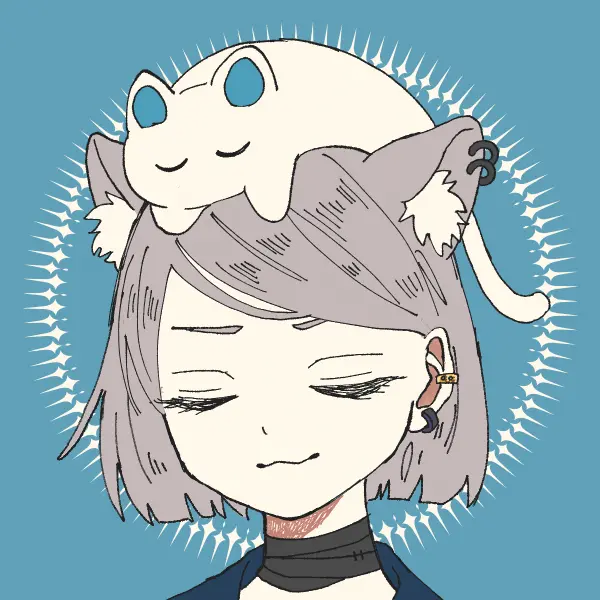Guys I got no clue on how to pirate or stream on TVs.i know people do it with chromecast. Can smth like cloudstream be run on lg webos and similarly can I run youtube without ads whether that be through vanced or sponsorblock.
Appreciate any advice.
I think Android TV stick or box will be better.
For recommendation, I do not have one.
Nvidia Shield.
Depending on OP location, availability and price might differ (150 USD for Nvidia shield and 200 for pro).
I recommend the onn. 4k Google TV box from Walmart. They just released a new version. It’s a standard Google TV box with no extra bullshit and just as powerful as the new Chromecast. Plus, only $20. I have one and it runs fairly well, but it’s even better with a 3rd party launcher. Then it’s super fast.
3rd party launchers for Android TV changed my life for the better.
Currently running FLauncher on a Xiaomi Mi Box S 4K. Such a nice, clean experience without ads and with support for sideloaded apps, and good customisation options.
I tried Leanback On Fire first, and it was decent too, but FLauncher suited my needs better, customisation-wise.
Hah, I’m also running FLauncher. It was the best/cleanest I found with the most customization.
Anyone else around here who thinks FLauncher is the cleanest AndroidTV launcher with brilliant customisation options?!
First I’m hearing of this but it sounds interesting. Thanks
Try an onn. 4K Google TV box from Walmart. It’s a standard Google TV box with no extra bs for only $20. You can load whatever Android TV apps you want on it, like SmartTubeNext to replace YouTube. It has no ads, sponsorblock, etc. Besides ReVanced for Android phones, SmartTubeNext is the best for TV.
Throwing my hat in the ring for dev-mode (you’ll need a free developer account), which doesn’t interfere / get removed with updates and has a gracious timeout of 999 hours these days, at least on the newer models, but likely in general. I’m using Kodi and the ad-free Youtube + sponsorblock client uploaded via dev-mode-manager, which accesses the WebOS homebrew project that also offers some other useful apps (e.g. a Moonlight client).
I have a 2017 C7 and you’ve intrigued me… I’ve been using an Nvidia Shield for years.
Edit: Mine is patched already.
Just buy a cheap androud tv box, it’s thousand time better than web os or tizen (have both lg and samsung tv)
https://play.google.com/store/apps/details?id=com.instantbits.cast.webvideo
This app lets you stream any online video from your phone to the tv. It seems to be the most viable option
Nice, thanks
As far as I know not much pirate stuff support Lg WebOS. You might want to look at Plex setup or using the TV Web browser with Streamio/Real-Debrid.
I’ll try the web browser with stremio, thanks for the advice.
I just use Jellyfin on mine and pirate stuff from torrents
You can download chomecast like apps from the store IIRC.
Rooting or dev mode appear to be options to sideload apps but I’m not sure. Nor do I have any experiemce with either (not very tech savvy)
Dev mode is set to automatically disable after couple of days. Before that rootmy.tv was an option and if op is lucky and their tv wasn’t updated in ages it might work
Can only speak for newer models, but LG has changed the devmode timeout to 999 hours, which is plenty of time to hit the refresh button in the meantime. It can be automated as well.
Definetely updated, thanks for the info.