

I’m a principal backend engineer routinely writing Ruby for my day job, so I’m familiar, lol. But you can’t do it for local variables and that just sucks. Definitely a +1 for Elixir.


I’m a principal backend engineer routinely writing Ruby for my day job, so I’m familiar, lol. But you can’t do it for local variables and that just sucks. Definitely a +1 for Elixir.


jealously weeps in ruby


Right?! I can get my fruit and veg locally, but there should be no problem getting canned food, dried staples, and shelf-stable goods delivered.
I think the only thing stopping it is political will. I haven’t heard anyone else even calling for it.


“Oh no, I’m one acquisition short of a monopsony, so you should all blame suppliers instead of me! I definitely have no influence over the cost of input!”
I want a public option. Make basic essentials purchasable online from a warehouse near you and then expand the existing Canada Post distribution network to bring me my damn rice and beans.


As a person who homeschools his three kids, it is tough but it is possible to find folks. We’ve lived in some pretty remote places and there’s usually at least a few families within a half-hour drive. In cities, it’s a lot easier.


It’s not immediately apparent in the interface like it might have been in other communities using third-party software. (It would be really nice to access the feature using the kebab menu on the home page listing page, e.g. this:
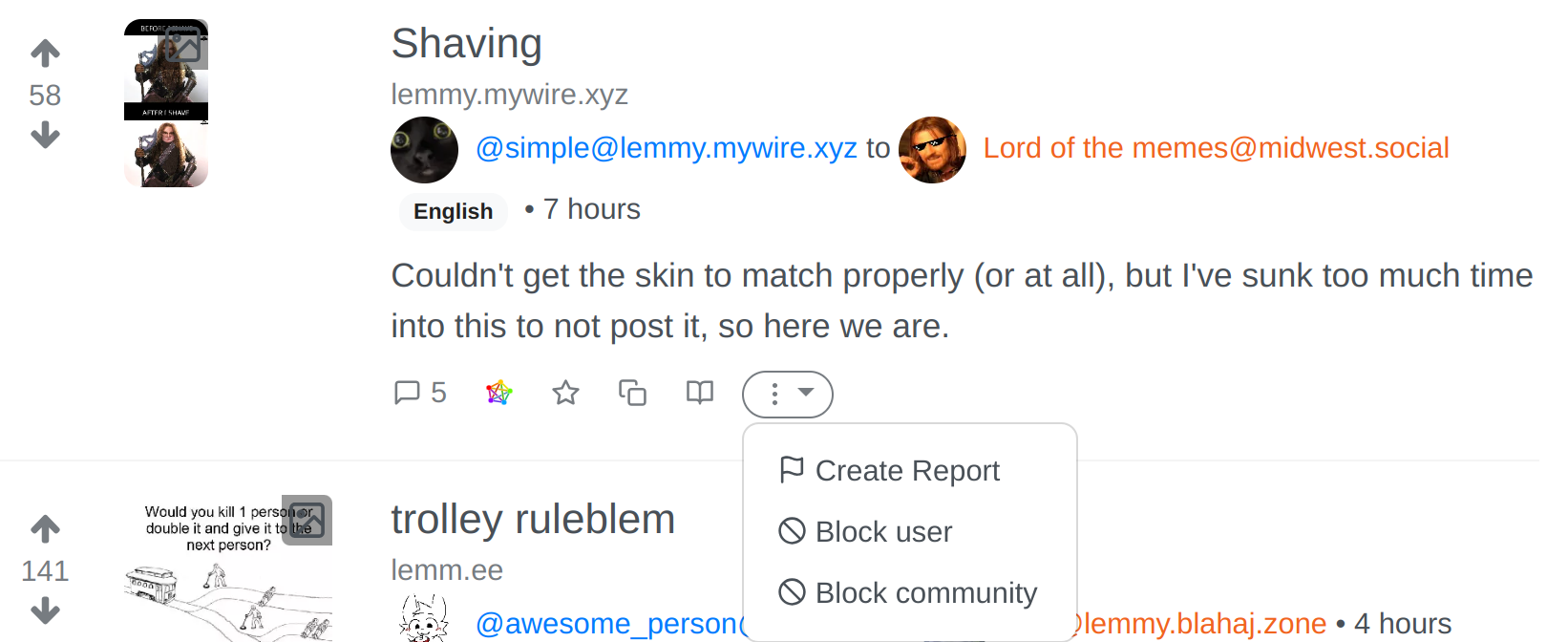 .)
.)
But at least on sh.itjust.works, you can access the feature through the Settings link:
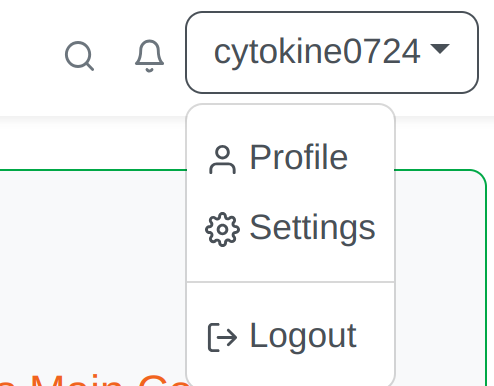
… buried under your username menu, and then by clicking the ‘Blocked’ tab.
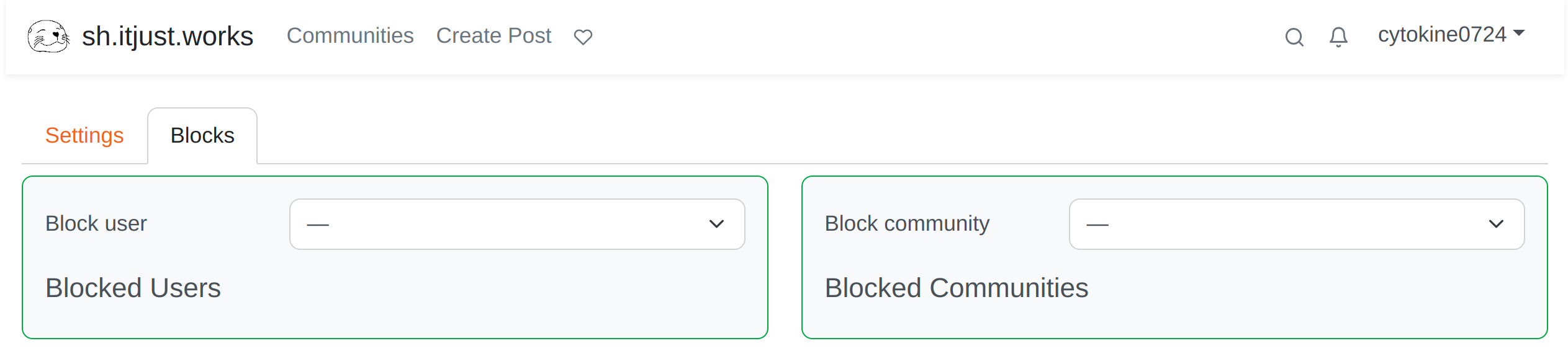
I hope that’s helpful to someone else like me who wanted this feature too and didn’t realize it existed!
EDIT: It’s also actually a lot easier to find if you click into the community; there’s a big ol’ ‘Block community’ button:

Hey, I just finished my own search for a good Linux-compatible PDF editor. I wound up choosing Master PDF, which works on both Linux and Windows and has a demo available. It’s about $100 for a license which I’ve very much found worth paying.
… I’m sure that there are also methods out there for getting it to work if you find yourself unable to pay the license cost.
As for dual booting, it’s a bit of a learning curve but the software has gotten so much better over the years that I think you’d be easily able to do it. Find some YouTube videos if you feel anxious or if you have specific or unusual needs in your setup and just go for it!
Edit: but back up your files, just to be safe!