

As often as not, I’m using nano on the command line. It’s available in Windows through WSL.
Being honest, WSL makes running Windows so much easier.


As often as not, I’m using nano on the command line. It’s available in Windows through WSL.
Being honest, WSL makes running Windows so much easier.


Personally I use Nextcloud, but as you want local only, I have used Thunderbird. It’s fine. Cross platform, open source, remote to local sync. Basically, it ticks all the boxes for a calendar/agenda.
You might also take a look at this list: https://github.com/awesome-selfhosted/awesome-selfhosted#calendar--contacts

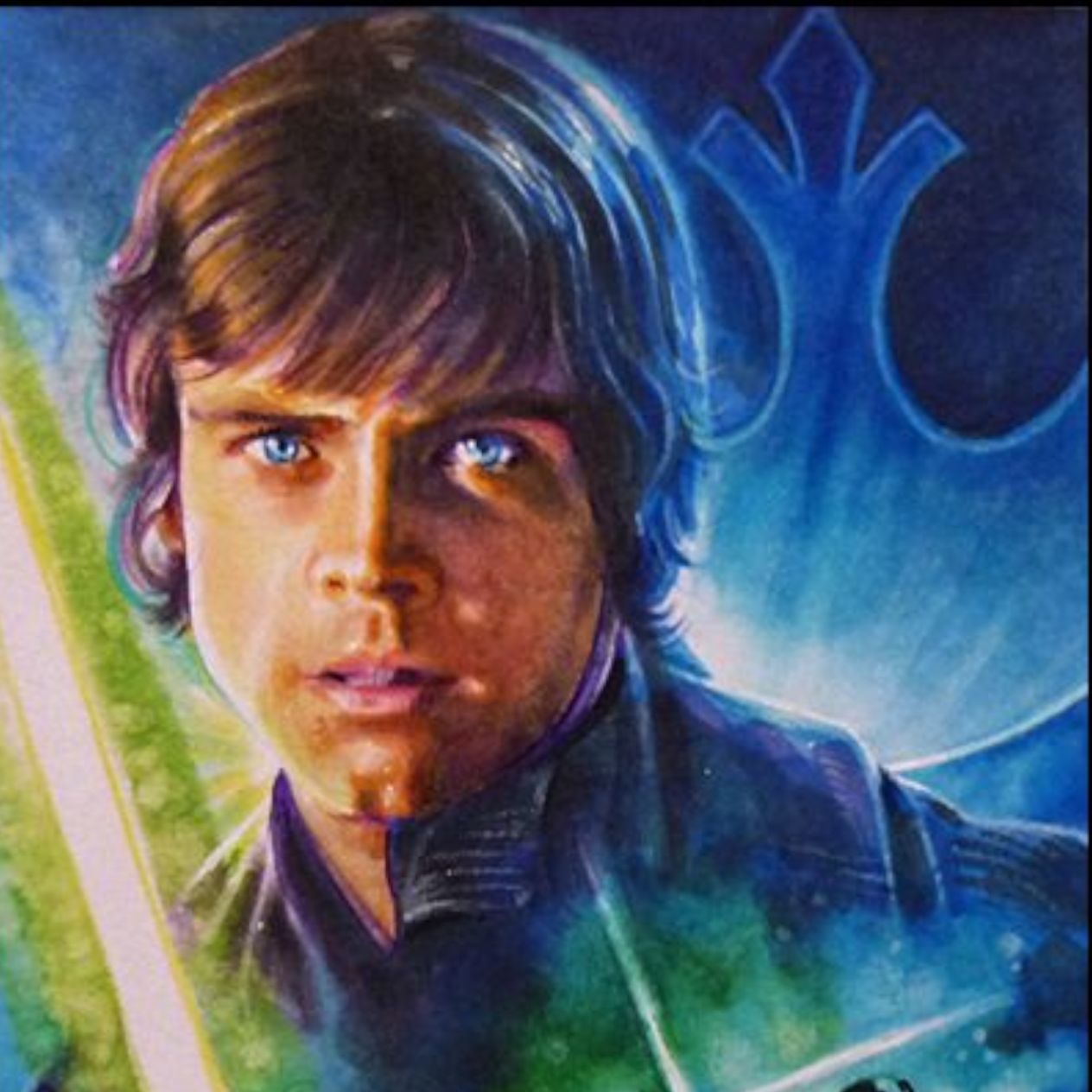
Thanks for that. I was wondering how a thousands or years old map had relevance to Thrawn in Ahsoka. That part was throwing me for a loop.


Yep! It should work in reverse too!


Depending on what you are trying to do, not necessarily. NextCloud itself doesn’t really care, as far as I know, as long as it’s address doesn’t change. AIO on the other hand is setup in such a way that it needs a resolvable domain name and a valid certificate for https.
This could be done by spinning up your own certificate authority and dns server, but that is a lot of extra work and would be local network access only.
Another way would be to use a free domain and a free certificate from let’s encrypt. The downside here is that the domain authority could yank your domain at any time, for any reason (as happened to all of the free .ml domains recently). At which point your certificate would also stop working resulting in a situation where you may have to nuke and pave.
If you want to be local access only, I would pick an install path other than AIO. If you want to be able to access NextCloud remotely, purchase a domain name.
A VPN, such as TailScale would be considered local network in this situation.


I never used Apollo. Back when I used Reddit I just used the official app. Glad to see some Lemmy apps have left TestFlight though.


RHEL is dead easy to pirate. https://developers.redhat.com/products/rhel/overview A developer account is needed (it’s free) but after that you’re golden.


There are a whole slew of ways to look at this depending on what “glasses” you like to wear, and also the type of work involved. I work in grocery logistics, moving groceries from where they are produced to the store where you buy them. Here’s a few from my “lens”:
My thought on this is if you want the flexibility of working from home, that’s fine. But don’t expect me to give a damn about what you think. The job is rough enough without an uninformed opinion trying to mess things up worse.


If you are registered on an instance other than lemmynsfw, you or someone on your instance have to be subscribed to the community in question and you have to have set “Show NSFW” in your settings to see NSFW content.


That looks interesting. Looks like they only ship within the EU though.
Nobody but us chickens. 😁


I used to start with searching Reddit, though that has been of less help lately. Wikipedia is helpful for getting a baseline if I have no clue about a subject. Lately ChatGPT has been helpful there as well.
And then of course, all search engines still accept boolean searches but you kinda need to 1) know the syntax the engine uses and 2) have a rough idea of what you are looking for.
https://help.duckduckgo.com/duckduckgo-help-pages/results/syntax/
Sorry, no Google documentation was relevant.


Not too hard. Just alot of unfamiliar vocabulary. 😄 If you run into any questions with either of our walk throughs, (my linux one or @lemming934@lemmy.sdf.org 's Powershell one), feel free to DM me. Don’t mind helping folks starting their exploration of computers. We all started somewhere.


Nice! I knew someone would know how to do this in PowerShell!


Just search for tutorials based on the key words from my post and you’ll get there.
I am sorry for the RTFM post though. Been a rough day and haven’t been able to get near a computer to do a better write up for you.
I once lost my wife for 3 days. I had left her by the stacks of CS Lewis books for only a moment. 😄


Duke Nukem Forever. And no it wasn’t.
The only thing that stops my book buying is storage space. I…… I may have a problem.


If you don’t have an experience using the command line then it’s a tad more involved then I can explain in-depth on mobile. Best I can do is give a brief outline.
To start with, wescode/lemmy_migrate is a python 3 script. If you are running windows install WSL (Ubuntu), once you have a command line I am familiar with you will want to download the repository from GitHub to a directory.
You will then need to create a config file called migrate.conf Use the sample provided in the repo under configuration. Edit it to use your information. You can use nano as a text editor.
Then it looks like the command would be something like:
python lemmy_migrate -c ./migrate.conf
Sorry if that is crap help, but I’m not near my computer right now, and don’t often use Windows anymore to boot.
PS:
WSL is a program from Microsoft that gives you a mostly functional Linux command line within Windows. None of this is as complicated as it sounds, I’m using more words then strictly necessary to explain things somewhat at beginner level. The most time consuming part of this would be first installing WSL and then installing Ubuntu onto WSL. There are plenty of tutorials on how to do so.
Hopefully someone more familiar with Windows can tell you how to do the same thing from either the DOS prompt or from Windows PowerShell. It’s doable, (almost anything is) I’m just not familiar enough with either to walk you through it.
I currently use Jellyfin to stream my music collection. It’s all stored on my NAS and I can give access to whomever I like. Downside is that the iOS music client, FinAmp, is… not pretty. It’s functional, but not great. I understand the player situation to be a bit better on the Android side.