

https://github.com/localsend/localsend
I used localsend on desktop, laptop and my phones to sync stuffs between OSes and phones. What I likes is that it support multiplatform out of the box and works flawlessly between Windows, Android and Linux distros (tried both on Ubuntu, and LM without problem). It’s just SHAREit without any stupid weird stuffs on it.



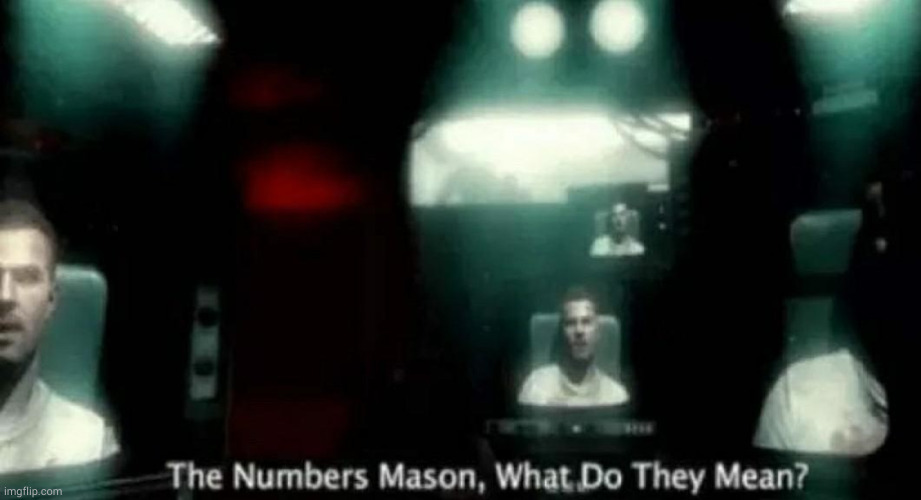




Oh no, anyway. Glad I never touched their peripherals because they’re overpriced like Razer and other bigger companies.
clicking away with my knockoff OEM reliable gaming mouse
Imo software update for Mouse is not that necessarily crucial unless you had nasty bugs like Cooler Master during launching their mouse. My endgame mouse is MM712 and happy with that👍🏼
Also you can build your own mouse though iirc may be harder than building DIY keyboard (sc: built custom macropad for college project).