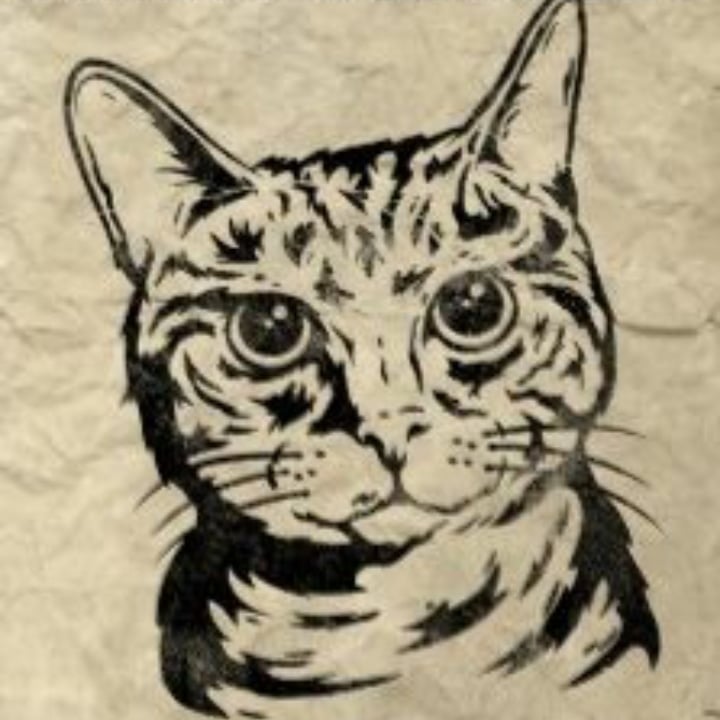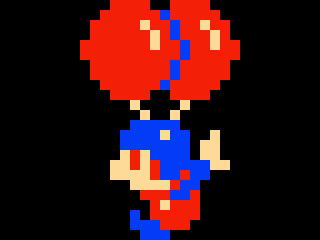deleted by creator
Because I spend at least 30 minutes trying to decide what I want to do for the next 3 hours but I can’t even find the motivation to play a video game.
My therapist told me to make a list of my top ten favourite games, so at least I don’t have to choose from the whole library when I’m indecisive. Turns out picking favourites is also exhausting. 🫠
I’ve just finished organizing all of my PC games into a whole ass alphabetical list with checkboxes, highlights, a damn KEY, even includes large mods and DLC
The hope is I can use it to track games I’m playing instead of bouncing around from title to title unnecessarily or being paralyzed and picking nothing.
Currently playing Yakuza 0, and got two other games I’m playing when I’m bored or taking a short break from the big game
Did you choose ?
Yea, the jumping trex game 🤣
Also that’s bad advice, i already know i’m gonna ignore the games i brought and installed but put to latter. Choosing among your favorites and go to games is what’s really hard.
Because you are supposed to knock first.
“I’m respecting your privacy by knocking, but asserting my authority as your father by COMING IN ANYWAY!”
Bedrooms have doors for a reason.
If they knock first, Cheems has time to switch from watching the wallpaper to the Excel spreadsheet!
Kid gotta learn better shortcuts than just relying on Windows + D
What does Windows + D do? I was always a Windows + M to minimize. Then I learned how to make virtual desktops and Windows + Control + Left/Right to switch desktops to one with a bunch of benign windows open.
Windows + D minimizes all applications and goes to desktop.
Thanks. It seems it’s the show desktop (Win+D) vs minimize all (Win+M) command. Minimize all doesn’t affect some programs.
At least set up a background that shows an open homework document.
It’s not that I am jerking off, I am just paranoid :(
So let me introduce you to linux theming
Wallpaper engine is great for this.
The ctrl + win + <- shortcut is always underrated.
if you were in a browser, a better way to hide what you were doing is holding ctrl+T