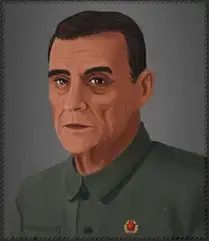So I recently set up a home media server and was planning on setting up remote access using Tailscale which doesn’t work very well with VPN’s from what I have read.
I don’t want to download things exposing my IP address so was thinking about picking up a Raspberry PI and running Radarr & Sonarr, then setting the PI to auto transfer to my server every 24 hours with any new files.
I’ve never used a Raspberry Pi before so wasn’t sure if the Zero would be powerful enough to do this. It’d literally just be used to connect to a VPN, Download and transfer files on my network.
Would the Pi Zero be suitable or is there a better Pi for this use case?
My Radarr alone uses about 250 MB of RAM idle. Considering Pi Zero has 512MB, I don’t think it’s going to work that well with Radarr alone let alone radarr and sonarr…
A Zero would probably be way underpowered for the job. I’ve used a Pi 4 in the past and it worked ok, but choked occasionally.
My actual recommendation would be a small x86 box, something like a Lenovo Thinkcentre Tiny. You can get them used for about the price of a Pi, and they’ll be much more reliable.
Sonarr and Radarr are essentially tailored webpages. You will probably not get both running on one Pi Zero W nicely, due to ram constraints (A Pi Zero 2W would be okay). However One of those apps on a Pi Zero W would be fine, but given enough swap its possible that both would run (albeit slowish, but who cares? its automated so you don’t have to! Doesn’t matter if the “grab” takes a couple more seconds than normally)
There would be a couple of things to note, firstly a slim starting distro, and remove stuff unnecessary. Secondly, you would go the nginx route rather than Apache2 since it is far more lightweight and less RAM overhead. Finally make sure you have a swap area on your memory (preferably not on SD, but you have little choice) The OS (assuming Debian or whatever) will be able to swap out other processes when memory gets low for the active process.
Finally, transfer would be fine using wifi, alongside the browsing data but this is likely to stutter on occasions when you are browsing whilst it is transferring an NZB etc to nzbget or whatever your dldr is. (NZB’s these days can be quite large, especially for a 60GB BR rip type grab.) For torrents you’d probably not notice.
The PI Zero 2 W, is essentially a RPi3b with less ram but with multicores, so it would be more competent (due to being about to switch out to swap faster/more efficiently). But there is no reason why Pi Zero W could not run one of those apps (maybe both, depending on the local db sizes). After all, they are only single threaded anyway, its just how the OS works with them.
(Most of the posts in this thread obviously have little to no knowledge of how Linux works, or the capabilities of the hardware.)
Another option you could consider is rather than running the VPN on the pi and downloading through that, to run the VPN on your media server as you planned and instead use the pi (or your router if you can run openwrt) as the remote access point. Then you only need to worry about the performance needed for remote access
I’m not sure how tailscale works, but this is what I do with zerotier (i.e. run it on my router).
I don’t believe a Raspberry Pi Zero with 512MB could do the work but you can go for a Orange Pi Zero 3 for almost the same price but with 1GB of RAM which I believe it’s enough for your plan. But I would recommend going for the 2GB version at least.
Pray&Luck 🙏🤞.
Personally, I’d expect it to be fine. There’s not a lot of CPU usage for those apps. The only part I see it potentially struggling is the file transfer (WiFi on the Zero W or Ethernet-over-USB).
Might be better to get a Pi 3b with Ethernet on board
I think not, because sonarr and radarr webUI is pretty slow on our machine, which definitely is not weak at all (we have server grade CPU and over 100gb of RAM. RAM is the biggest bottleneck for us right now, but we have to upgrade CPU in order to be able to handle more RAM.
…your 100+ Gb RAM machine chokes on a couple of server applications that others run on commodity hardware? That sounds like a non-*arr issue.
Well, yea, maybe you are right 😂😅
pi zero is way too weak tbh, i think cpu will be 100% all the time.
raspi 4 2gb here. Works just fine. Don’t know what people are talking about being slow etc. Look into dietpi. I’m running radarr, sonarr, nzbget, qbitorrent, kodi and mullvad vpn. No issues here whatsoever.