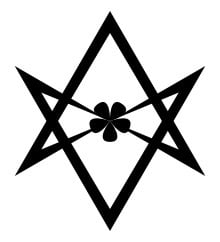Currently I use Bitwarden for storing passwords and Aegis for 2fa. Is is okay to store recovery codes in my Bitwarden vault or I should store them in somewhere else like Tresorit, Dropbox with cryptomator.
If you have bitwarden with 2fa then you might be fucked up if your phone stops working. I decided to print them out + have them stored on 2gb micro sd card. None of my backups code is stored on cloud or device with internet acces, its just safer.
Just keep in mind that sd cards can also stop working. I would encourage you to keep at least two separate copies, ideally one on a different medium than an SD card, and check regularly that you can still access the codes. A backup is only as useful as it is easy to restore.
I know, thats why I have them printed out too
True. That’s why I use Aegis on my tablet which only generates tokens for my Bitwarden vault. All other tokens are generated inside my Bitwarden vault.
deleted by creator
You can simply store the secret of your 2fa on a piece of paper. Simpler, safer.
Its the same argument as generating totp using your password manager. Keeping them within bitwarden would be kinda defeating the purpose of 2fa which some people are ok with due to their threat model. If you want them to be seperated, for cloud backups use cryptomator on top of a cloud storage provider that never had your backup of your password manager’s vault. You can generate a passphrase using your manager but instead of storing it within the vault just add it to your emergency sheet, dont forget to add the account credentials and recovery codes to access your cloud storage backup. As for local backups, use any encryption software you like, I like veracrypt. Depending on your threat model you can even use the same passphrase as the cryptomator vault for your veracrypt container. Printed is also nice, I just prefer electronic copies
Depending on your threat model, consider printing them out. You’ll have a physical copy of your keys, not tied to any electrical good. Even if they get stolen, they’re not usable, due to them not knowing your password.
Alternatively keep a digital pdf, or txt document with them inisdie. Save that document on a a USB drive or SD card. You could save it on your phone, but it’s best to keep your backup codes away from your normal 2FA codes.
There are a few options, all with trade offs.
- keep them in Bitwarden. This isn’t a bad idea as long as you do regular backups of Bitwarden. If you lose it though then the codes are lost, too.
- print out and store screenshots of the 2FA codes. You can do this in a safe, you can even laminate them.
- store screenshots of the 2FA codes on digital storage. In the case of a USB drive you can put it in a safe or on a NAS. Naturally that means someone in your home network may have access but that may not be a big part of your attack surface. If using an external device this may not be a bad time to have plaintext dumps of Bitwarden as well just in case.
Some combination of these can work very well, just need to decide what your attack surface looks like.
I lost my home to a fire a couple of years back, would’t recommend paper copies of 2FA codes. Recovery was a lengthy process.
If someone does go this route I suggest following the 3,2,1 rule. The offsite copy specifically would protect from fires and pretty much anything else that can happen to your house. The same should be said if you use a paper emergency sheet. A good offsite place can be like a safety deposit box or a trustee’s bolted down safe
Write it down
One option is to use end to end encrypted online synced note protected behind a pin code or password.
Standard notes and Apple Notes came to mind.
I use an encrypted folder on my phone, PC and cloud drive. Within this is a zip file that’s also aes256 encrypted by using 7-zip, in here is just a text file with my recovery codes listed out in groups.
If you have a lot I guess you could swap the txt file for a spreadsheet or even an sqllite DB
I use an encrypted file (properly backed up) and the password in my safe deposit box (in case of death)
on paper
Store them offline. A simple USB stick with screenshots of your QR codes & backup codes would cover this.
Some people also print them out to keep offline but you’d need a printer handy to do that.
TBH I’ve never understood why someone would store backup/recovery codes in the same application they store their passwords in. If your password storage is compromised then you’d indeed be completely and utterly compromised when the attacker also has your backup/recovery codes.
My method: I create an ISO filesystem in a file. Mount it, and copy my files I want to archive into it. I then unmount it and use gpg to encrypt the file with a passcode. Store one copy on a flash drive, another in another location, and a copy on S3.
I keep saved MFA tokens, password databases, copies of all my important documents, etc in the filesystem.
I don’t really care about the potential for someone to brute force it. With a decent pass code it’s impossible.