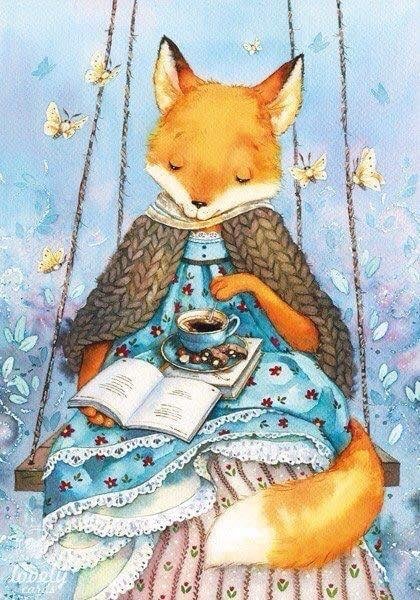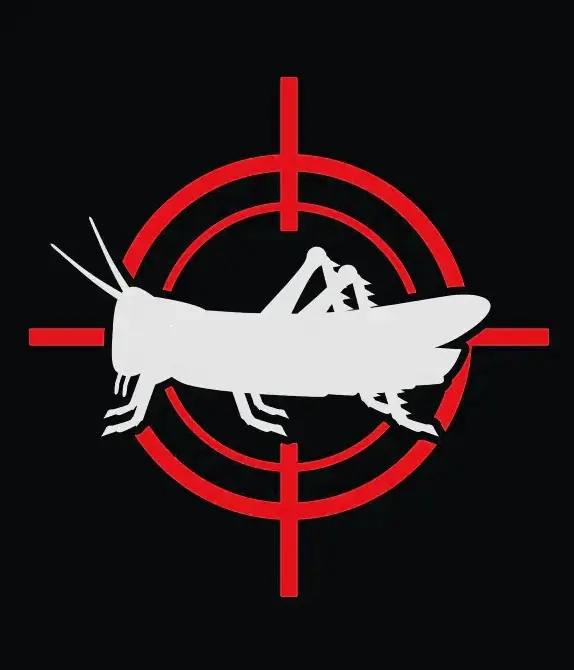Hello everyone, I’m tired of having to go bavk to my search results 4 timesnbecause eveyrtime that I search for a news article every single website I get on won’t let mr read it without either subscribing/logging in, how can I hidethese websites from the results OR How do you guys look up news articles, an app or smt?
btw im on the phone :)
Bypass Paywalls Clean will let you read them, as an alternative to hiding. I think you have to manually install it but it will auto-update after that.
It may let you read some sites, but it has never worked for me. I constantly run in to paywalls despite using this.
Do you have any examples? I have never seen a paywall while using this. They have a list of supported sites, though I’m not sure if all of them are guaranteed to work 24/7 or if they need frequent updates.
Basically all the large national news sites where I live are unaffected by this filter. This article for example has a paywall when i visit.
You should submit some issues for those sites with these steps - maybe they’ll add them to the list. The addon supports 453 sites at the moment by my count, so I’m sure they’d love for you to tell them about more sites that haven’t been bypassed yet.
You can always add them as a custom site. https://gitlab.com/magnolia1234/bypass-paywalls-firefox-clean#add-custom-site
Will the extension be updated to use Manifest V3? If it isn’t, it seems that compatibility with Chrome might not last much longer, unfortunately.
Edit: Was just asking as I recently installed the extension and Chrome complains that it uses Manifest V2. While Firefox is better than Chrome for lots of reasons, until I make the switch I was just wondering if the extension would keep working given that the alternative 12 foot ladder isn’t tall enough for several paywalls…
The link I posted is for Firefox. The Chrome version is here, and it looks like it should continue working with MV3. (Obviously, the better solution is to stop using Chrom*. Mozilla is modifying Manifest V3 so adblockers/etc will continue to work in a post-MV3 world).
Edit: Added dev’s comments/issue-link on MV3
There are browser extensions that let you bypass paywalls or you can read an archived version. there are more tips here : https://www.wikihow.com/Access-News-Articles-for-Free
That really fries my fritatas. I gave up trying to read news articles online because of this problem. You just want to read one article, but they expect you to pay for a freakin’ subscription. Yeah I have all the money in the world to spend on subscriptions and I really want more email from sites I have no interest in the other 264 days of the year.
If you use Firefox on Android you can use uBlock Origin and custom filter lists to hide sites from search results like the uBo dev filter does
Thanks!
Of you want to hide them, both Kagi and Brave Search should have filters for this, or you could create your own.
If you’re using Kagi, you can rewrite paywalled sites to automatically search on an archive site. Maybe searx or similar has the same functionality?
Archive.org works for most mainstream news sites. Put the link in there.
“ iOS users: add this shortcut to your share sheet and click on it when you encounter a paywall and itll open the archive link which lets you read and share the article without a paywall https://www.icloud.com/shortcuts/ede57eb29515446ab7cd68b5a8a6e311
Or use this Praxis Browser app in the same way but it wont let you share the article https://apps.apple.com/us/app/praxis-browser/id1598706451
Android users: this Web Archive Viewer app seems to do the same thing as the iOS shortcut but ive never used it https://play.google.com/store/apps/details?id=web.archive.viewer
Firefox users on any platform: this extension opens the archived version of the article and lets you read or share the article without paywalls https://addons.mozilla.org/en-US/firefox/addon/archive-page/
The firefox extension can be used on android and ios as well (ios users can install it with the Orion web browser) “
You can make a list of domains with such practices and block these domains
Try this.
Use 1ft dot io
Do medium articles work?
Hey, doesn’t work with every site but a useful tool and doesn’t require any install: https://12ft.io/
All the best :)
My go to solution.
deleted by creator