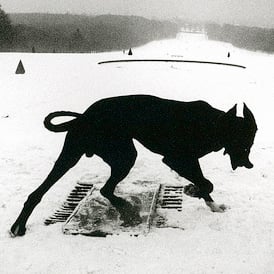Is there a way to achieve compact view in Nautilus?
I have always used Nemo (Cinnamon’s file manager) on Gnome to achieve said functionality, but it looks alien compared to the rest of the Desktop and therefore I want to use Nautilus.
(Picture: compact view in Nemo, I found said picture online)
Nautilus has been simplified to death. Personally I installed Nemo and symlinked it to replace nautilus.
Apart from selecting the folder view and making it really small, I don’t think so. Maybe look into hacking it using gconfeditor, or something?
BTW - your image link is broken.
Fixed.
I think compact mode in Nautilus is part of the Gnome 43 release and might not be in the version of Gnome that you’re currently using. You might also be running Gnome 43 but your distro could have left out the Nautilus update for some reason.
I am using Debian 12, which uses Gnome 43, now you might be wondering why Debian, well, let me tell you.
Until recently (less than a month ago) I was forced into using Debian 11, as my desktop’s GPU - The Quadro 600 - had a very old driver, incompitable with any modern distro, But I have since upgraded to an Intel HD 630 IGPU (putting an IGPU after “upgraded to” feels very weird), and stuck to Debian out of habit.
I am looking to download Fedora (it mainly a gaming machine after all) once my data plan’s usage stabilizes a bit, now you might be asking: “Why did he tell me all of this?”, I honestly do not know, I just wanted to share my story.