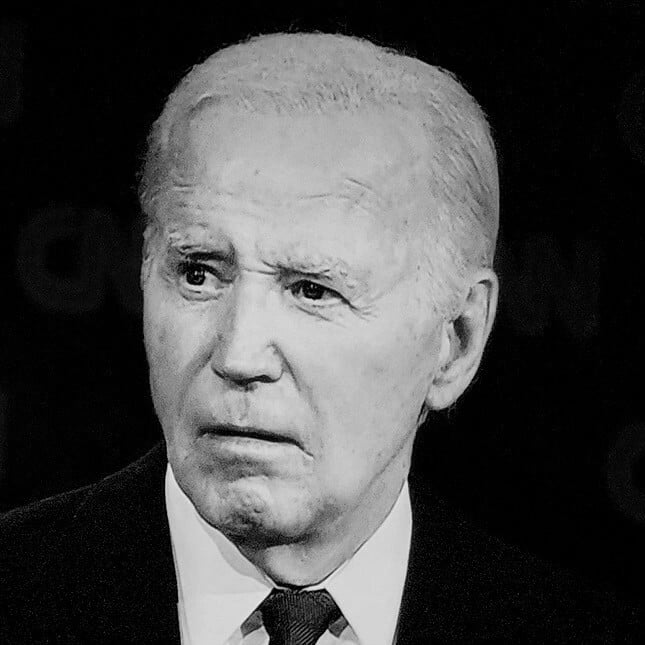I’ve been struggling to find a solution for the last 30m. I tried the following
- Install gnome-settings-daemon
- Install xdg-desktop-portal-gnome
I already have the kde and gtk portals installed (it comes by default). I am using OpenSuse Tumbleweed. Those apps are running under flatpak
EDIT: It was a bug in XDG Portals and it was fixed
You must log in or register to comment.
See this: Fonts look terrible
The linked workaround solved this for me but only partially. If you look further in the thread this may be fixed soon anyway.
I struggled with jagged fonts in many places, like the web and some apps, and what I did was go into fonts and manually disable any fonts that didn’t have anti-aliasing.
@Fredol I’ve found that many times, just disabling hinting unnastifies fonts.
deleted by creator
Does it look better in X11?