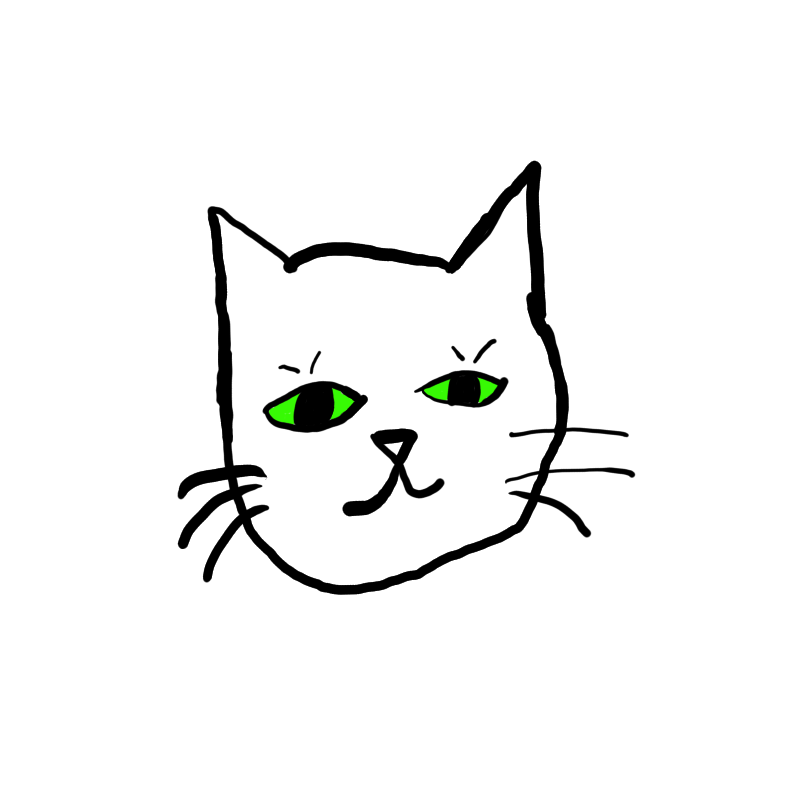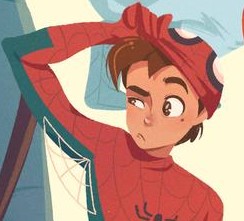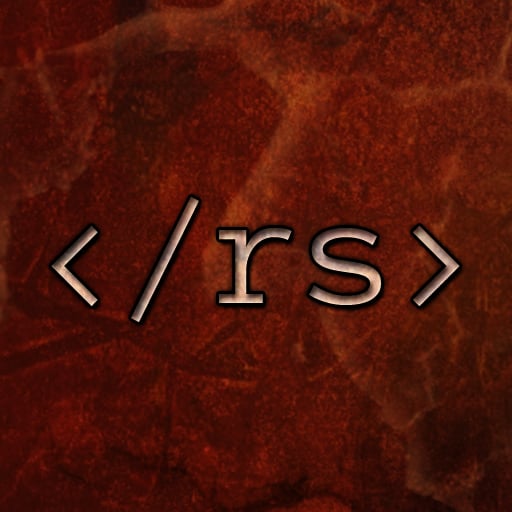Fastmail and proton mail are usually recommended when this question comes up among technical groups.
I use Proton as well and it’s been great, but setting up their bridge for IMAP access in a way that worked for my setup was needlessly annoying (run on a headless server and access it from other devices within the network and docker containers on said server).
I’ve been thinking about setting it up on my server to access it with several devices too, since I’m using their default client for now. Do they have a Docker image that’s easy to set up? I wish I could access it from anywhere by exposing it on my domain name, but I’m pretty sure that’d not be the best security wise…
I would never expose it outside my network. The password used for authentication is too easy to brute force. If you really want to access it from anywhere, set it up for access within your network and then maybe use a VPN tunnel for devices outside the network. But anyway, setting up local access is problematic because it binds to localhost and gives you no option to change the binding address. There are several ways around this:
- Set it up behind a reverse proxy (I didn’t want to bother with this)
- Build the bridge from source after changing the binding address in the source code see https://github.com/ProtonMail/proton-bridge/pull/270 (seemed like the best option, but then I decided option 3 was better)
- Easiest option in my opinion: Set up local port forwarding with a redirection tool like rinetd, bind it to 0.0.0.0, only allow local IPs (you’d need port forwarding to access from outside anyway, but…), and redirect traffic from a particular port to the IMAP/SMTP server ports, for example:
0.0.0.0 1142 127.0.0.1 1143(bindaddress bindport connectaddress connectport); last step was to set it up as a systemd service.
I went with the third option and it seemed like so much hassle for such a simple requirement, honestly. If you decide you want to do this, feel free to ask for my configuration files.
Yeah, the password is the one thing I was worried about. I already have a VPN set up so I might just go with that for external access.
Since I already have a reverse proxy I might go with option 1, seems like the easiest to set up! If it doesn’t work that well I’ll go with option 3! Thanks a lot!
I’ve had a fastmail account for many years and never had any issues. Fairly solid and reliable.
I’ve been with Fastmail for about a year and a half now. The number of complaints in their subreddit about outages had me a little worried but I’ve never once missed out on an important email or anything like that.
My literal only complaint is lack of offline viewing for messages but I just run K-9 and shit’s solid.
Didn’t even know they had messages, I haven’t used the web interface since I signed up pretty much!
I just set it up with my email client way back when and that’s it. Can’t say I’ve noticed any outages, but maybe that’s just me not paying enough attention
Edit: huh, seems there’s a lot I’ve missed out on… I’ll have to have a proper look in the morning
I had a look and my first email on that account was in 2008 lol
Also using Proton, it’s been fine
deleted by creator
Just switched the Mailserver for my domain to proton (they offer hosting on custom domains), the email service is pretty good after you set things up.
Sadly, their other cloud services Lack Integration.
Protonmail and Tutanota are my favorites
Been using Tuta for over 4 years now with several domains. Never had any issues. The price is also very affordable.
Yeah Tutanota is great
I’ve been using mailbox.org for years and they’re great. I also like that they are following both German and EU rules/principles
Also using for many years with custom domain. They also support Caldav/Carddav which is great for using with software like Thunderbird.
I am using mailbox too and am very happy with them.
+1 for mailbox.org. I’ve been with them for years
I’ve been using Gmail forever. I used to use Outlook but there is just so much spam that comes through.
I’ve also been using Gmail since it launched. I support the privacy movement and agree with concerns around their usage of users’ data, but I’m just too far dug into the Google ecosystem and too dependent on that particular email address for all my sign-in stuff where I don’t want to spend the time migrating somewhere else.
deleted by creator
Can you not set up a redirect from Gmail to your new address?
I’ve just moved from outlook to my own domain on proton. Mainly due to spam. The spam filter just wouldn’t catch it and it was all really obvious shit with the same titles, constantly coming through regardless of how many times I reported it.
The one that comes free with my domain registrar.
I also like Riseup but it needs an invite. I also like mail alias services like SimpleLogin and AnonAddy. People should use those more often.
I don’t like how Gmail’s tagging system works (All Mail and no “archive”). As for Proton and Tuta, I don’t like how I can’t use other mail clients other than their own web interface. If you only access mail via a web browser, then it’s fine I guess.
If you pay for Protonmail you can use their apps and desktop bridge to use any desktop email client you like
proton and tutanota come to mind first, proton seems to be going for an integrated ecosystem of apps (vpn, cloud storage, password manager etc.) so it might be a good choice if you want to move away from google’s ecosystem. it is all personal preference though, some people don’t like the idea of putting too much trust on one entity and i can’t blame them
migadu
Migadu is good. Have also been happy with Runbox.
I got tired of all the problems with providers and learned how to run my own mail server twenty years ago. Certainly not an option for most people but I would never go back to relying on someone else for something I can do at home.
I used to do that too around back in 2005-2006. Then my ISP started blocking important ports and stuck us all on DHCP. For me, that’s when the internet started to suck. It’s just gotten worse and worse.
Well I’m lucky there… my city is my ISP, and I pay for the static IPs. I have completely unlimited access on my connection.
I’d rather rely on someone else, I think it’s unlikely that Gmail, outlook, protonmail, etc would go down without me hearing about it. I can’t afford to have my emails bounce for days until I both realise its happening and have the time to figure out the problem and fix it.
I spend so much time at my computer that I usually see a problem before anyone else does. Worst case here is emails might bounce overnight but they eventually get delivered.
Onmail is pretty awesome. You get 10gb free and it has a function where you have to approve first contacts. Very easy way to block spammers.
I use it to get mail from two other accounts.
I have used proton before and it’s fine but the one annoyance is that it treats mail in trash as archived mail, which means that you get a lot of: there is deleted mail in this thread.
Nice thanks for sharing, haven’t heard about onmail before.
Most welcome. Hope you check it out!
Can you use a 3rd party own email client, like K9, mutt, thunderbird, etc? Do they support imap and/or pop3?
The latter for sure. I get email from two other accounts in my onmail. I’m not sure if they have imap themselves as I’ve never wanted to 😀
I signed up. There’s no way to use pop3 or imap.
“OnMail does not have support for using your account with other email applications, such as Apple Mail, Outlook, etc.”
How do you figure this is awesome?
If you want to attach your own domain, I’ve been using Zoho and having no significant issue (although I haven’t really tried anything else). Otherwise, Apple’s seems to be the best value, surprisingly?
I’ve also been using Zoho for a couple of years now and am quite happy, especially considering the low price.
The only annoyance I’ve had is how many menus/pages they have in their web admin. Always takes me a while to find the right page where I can add an email alias to be able to send mails from or to generate an app specific password.
That’s a good point, I do find the UI a bit confusing too.
I use Posteo myself. Similar to Mailbox, $1 a month and I haven’t had any issues.
Black bear
Edit: I was making a reference to the US version of the office. The way the question was phrased, I could not resist. Sorry everyone who thought I was serious!
I haven’t heard of Black Bear… What do you like about it?
I edited my comment to indicate that I was joking- apologies :)
I’m using Hey, and while there are some issues with the company (namely, the CEO enacting some shitty employee policies during the pandemic), their email service is great.
Particularly, I love their email allowlist. Whenever you get an email from a new sender for the first time, you have the option to allow or deny their emails from then on. I used to always have thousands of unread emails when I was on Gmail (most things just routing to an unused “Newsletter” folder), but now, pretty much every email I get is one that I actually want to read.
It’s a paid service, and tbh debatable whether or not it’s worth the price, but the screening feature singlehandedly makes it worthwhile for me.
I also use Hey. It’s fantastic. I hardly get any mail now.
I wondered if folks were still using Hey. I use the iOS app Spark for managing my email, it has a similar “allow list” for new senders. Agreed it’s super helpful.
To be fair though, I’m also pretty reluctant to change emails. I switched everything over, and while it sounds like you can emulate the allowlist with other services, I reeeally don’t want to switch yet again :/
Yeah totally fair, changing email is a huge pain!
I switched from Hey to Onmail because it’s basically Hey without the douchey CEO. Also I was an early onmail adopter so I have my first name for an email.
It has a free tier but I pay for it. I switched away from gmail because I wanted my email to be a service I’m the customer of that I pay for, rather than me being the product.
If you Google it, you’ll see that it’s Gmail.
Hope I was able to help.
You are welcome.
Condescending and a terrible answer!
You are right.
I should add that, if you Bing it, you’ll see that it’s Outlook.
Now that’s a proper answer!!! Google is for college kids, real workers use Microsoft.
You are welcome.
There’s a lot of great options out there that aren’t Gmail.
Hmm seems like most people didn’t get it.