I found MoonDeck while perusing the Decky plugin store and it’s absolutely awesome. I’ve had Moonlight and Sunshine set up for a while because Steam streaming is very inconsistent between Deck and Linux, but I didn’t use it often because it’s a pain setting up launchers in Sunshine for each individual game. MoonDeck takes the hassle out of that completely, and I find myself streaming GPU-intensive games to my living room much more often nowadays.
I highly recommend it!


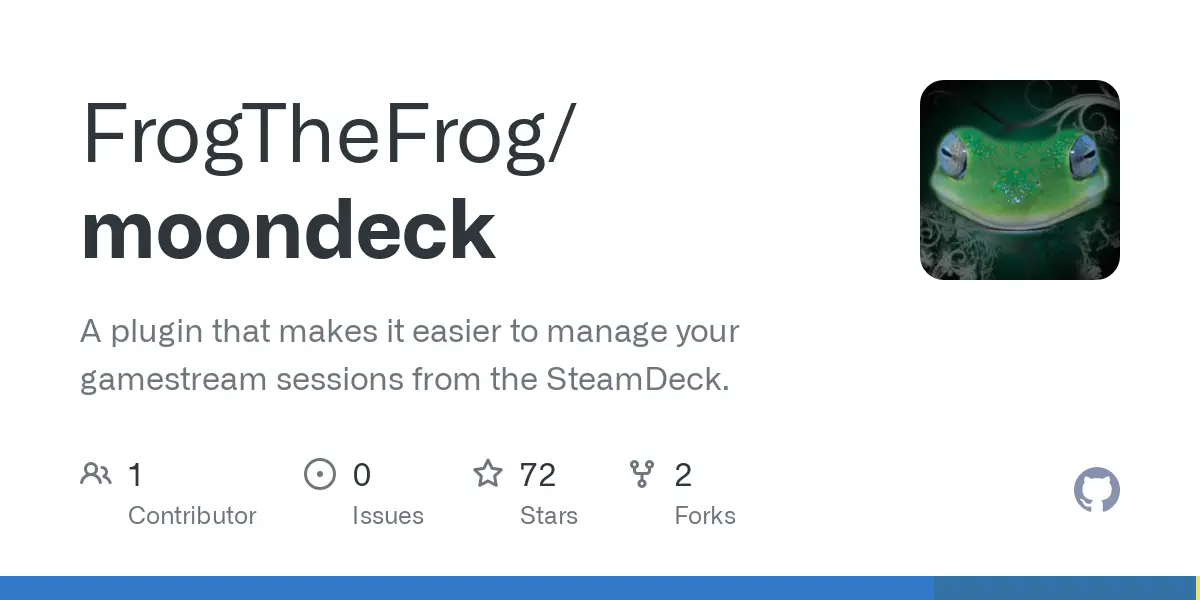
what makes it more usable than just having moonlight?
It also lets you setup and use the controls for that specific game, rather than sharing the same setup for all games through Moonlight. e.g. KBM controls on one game, used for both on-device and MoonDeck, and standard controller on another.
There’s a host app that runs on the host machine alongside Sunshine that reads your Steam library, and the Deck plugin adds an icon on each game’s banner on your Deck. When you click the icon, the plugin communicates with the host app and then automatically starts a Moonlight/Sunshine session that then starts up the game you were on. You only have to add one “app” to Sunshine and set up the MoonDeckBuddy app on the host, and then you have streaming for your entire library available.