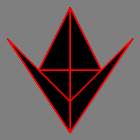What are your most liked alias for long commands or just to give them better names.
Mine are:
alias load="source .load.sh"
alias eload="$EDITOR .load.sh"
alias gpush="git push"
alias gadd="git add --all"
alias gcommit="git commit -m "
alias gst="git status -s"
alias gpull="git pull"
I always set these because I’ve been burned too many times:
Turn on interactive mode for dangerous commands
alias cp='cp -iv' alias mv='mv -iv' alias rm='rm -iv'mkcd() { mkdir -p “$1” && cd “$1”; }
Make a directory and immediately cd into it. I rarely make a directory and not cd into it.
Uuuuh needed this one so many times.
I use this function to launch GUI apps from the shell without occupying that shell or cluttering it with their output:
nown() { if [ -n "$1" ] then nohup $@ &> /dev/null & disown else echo "Don't give me a null command dumbass." fi }I maybe will steal that for myself.
alias weather=‘curl wttr.in’
I found a function version of this version somewhere. Same thing except it defaults to my local area but can be overridden if you specify a different zip code.
weather() { if [ $(command -v curl) ]; then if ! (($#)); then curl wttr.in/44113 else curl wttr.in/$1 fi else echo "curl not installed. Aborting." fi }
Technically not aliases but I have these in my ~/.bash_aliases so…
bind ‘“\e[A”: history-search-backward’
bind ‘“\e[B”: history-search-forward’Type a few letters and press up/down arrow to scroll through matching history entries.
Also…
alias s=“cd -”
It’s like Alt+Tab for CLI.
alias fuck='sudo $(fc -ln -1)'Just use
sudo !!yeah, I could do that. Kinda prefer to use my alias anyway as the expletive is almost always the first word that comes to mind when I forget to sudo something
Can’t argue with that but it reminds me of thefuck which is similar but does more
thanks for that link!! I’m going to try it out :)
become="sudo su -" pb="ansible-playbook"For git and working with a mix of master and main default branch repos my favourite is
gsm='git switch $(git_main_branch)'to switch back to main/masteralias ll=“ls - l”
My most-used, by far, for decades.
For just a second I thought this was Loss
This and
alias la="ls -lhA"
alias upd=“yay -Syu --devel”
alias cleanup=“yay -Qdtq | yay -Rns-”
alias mirror=“sudo reflector --verbose --country ‘United States’ --protocol https --latest 15 --sort rate --save /etc/pacman.d/mirrorlist && sudo eos-rankmirrors”
alias ..='cd ..'My variant (u mean “up” in my head)
alias u ='cd ..' alias uu ='cd ../..' alias uuu='cd ../../..'
alias ta="tmux attach -t"Good luck, I’m dogshit at maintaining the comments lol
alias clearswap='sudo swapoff -a && sudo swapon -a
alias reload=‘source ~/.bashrc’
scan_local() {
local_ip=$(ip addr show wlan0 | grep "inet " | awk '{print $2}' | awk -F '/' '{print $1}') sudo nmap -sn "$local_ip/24"}
I made a cool exercise some time ago: checking my top 10 used commands, to see how I can “optimize” them, and maybe create a few aliases to save a few keystrokes. Turns out I don’t need that much aliases in the end:
alias v='vis' # my text editor alias sv='doas vis' alias ll='ls -l'And that’s pretty much it ^^ I do have a lot of scripts though, some of them being one-liners, but it makes them shell independent, which I like :)
For reference, here is my analysis of my top 10 most used commands.
edit: I do have a bunch of git aliases though for common subcommands I use. I prefer using them as
git <alias>over using she’ll specific aliases so I can always type “git” and not mentally think wether I need a git command or a shell alias.