

Because I run Linux


Because I run Linux


Okay thanks. I ended up just creating a windows VM and installed qBittorrent on that. The native (non-docker) application is much more intuitive for me. Next time I will try your instructions. Thanks for your help.


Yeah, I saw that. I’m not great with the command line so I was hoping there was another way.


The docker version doesn’t have the “create torrent” feature included in the regular version.


I believe you but Twitch does use SSAI in some geographic areas and uBO is unable to block SSAI based ads


I think it’s dependent on whether the ads are served server-side or client-side. Server side ad insertion isn’t something that uBO can protect against. Twitch is a good example of this.
You gotta read the blog posts my dude. I’m not going to type it all out for you.
With uBlock Origin, it’s only “all script on the page” or “no scripts on the page”, right?
nope. You should read the uBO wiki’s pages about medium mode and hard mode. You have pretty granular control if you’re using uBO in “I am an advanced user” mode.
Cookie management is now handled by firefox natively. In your FF browser bar, go to about:preferences#privacy and choose Strict. Then you can remove AutoCookie Delete extension. If you want to know more, find the the Firefox blog posts about Total Cookie Protection. There are multiple posts on the topic.
Edit: If you want to be super intense, you can also check the box, “Delete cookies and site data when Firefox is closed” although that isn’t strictly necessary if your ETP is set to strict.
Yes but…
I mostly use arkenfox… but I also have a TCP + uBO only profile for when I need it.


What is the upside to specifying the qbit container network_mode as service:gluetun in stead of container:gluetun. I read that it should be tied to the container, not the service but maybe that’s not correct?


They did not have a data breach.


They recently implemented some in app analytics. But it’s opt-in. The feature is turned off by default. 1Password still pretty great, especially if you are using it with your family.


I don’t have that option. How are you running Sonarr? Docker? What image are you using? I’ll download whatever you’re using. I’m on a linuxserver.io Docker image.
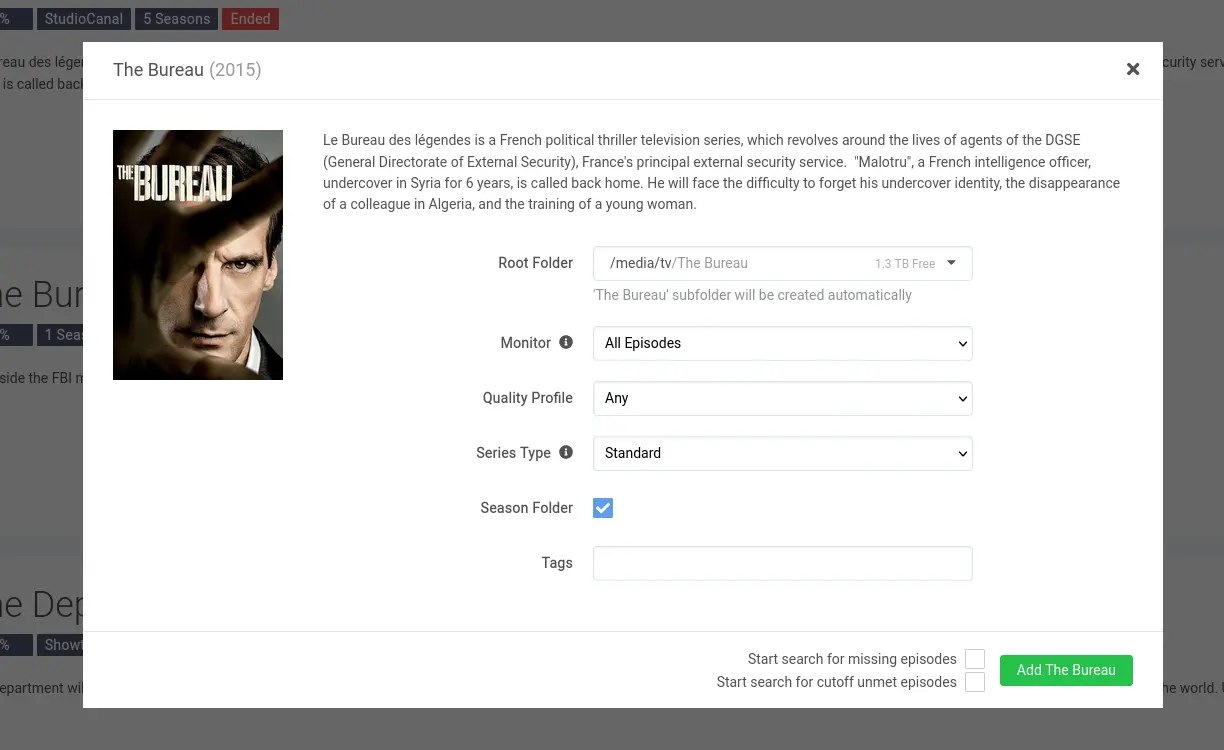


Your system is really creative. Especially the 1-way syncthing with disappearing files on the host vm after the audiobook gets returned. That’s pretty cool tbh.
So I used Firefox and logged into mylibrary. overdrive .com and then checkout/play an audiobook in the browser. While it’s playing went to More Tools → Web developer tools →Network and filter by Media. The mp3s pop up there. Copy/paste the super long url of the mp3 media file into a new browser window and download. When you’ve finished downloading it, play it locally on your machine and your audio player will tell you how long the file lasts. Then click to the corresponding chapter to download the next mp3 file in the grouping. So for example, if the first mp3 lasts 1hr5 min, look at the audiobook and you’ll see that Chapter 5 ends at 1hr5min. So you click on Chapter 6 in your browser to begin downloading the next mp3 file. Repeat as needed until you’ve downloaded all the files in the book. I usually rename the files File 1, File 2 and so on so I know the order. The book I did yesterday had a total of 3 mp3 files.
Then you can put those mp3s into an M4B container with the proper chapter breaks (chapter breaks are conveniently timestamped in the audiobook web UI). You can screenshot and refer back to it later. If you want, put in some cover art into that container too :)


Can you describe what you’re talking about? I’m not sure I’m doing that either.


I’ve also got a system for ripping audiobooks from Libby
Woahh, what? I’d love to learn how you do this. VLC? Where did you learn how to do this? Is there a write-up that you might point me to? Idc if it is complicated and technical. I’d love to learn how to do this.
Edit: Nevermind. I figured it out. Thanks for letting me know this was possible. I had no idea. Audiobooks are hard to find so this is fantastic. Easy to bind those mp3’s into a single m4b with chapter markers. I’ll do that from now on. This is great!


Do you run OSMC in a container on your pi or as the base image installed with the pi imager?
This is really helpful. Thanks!