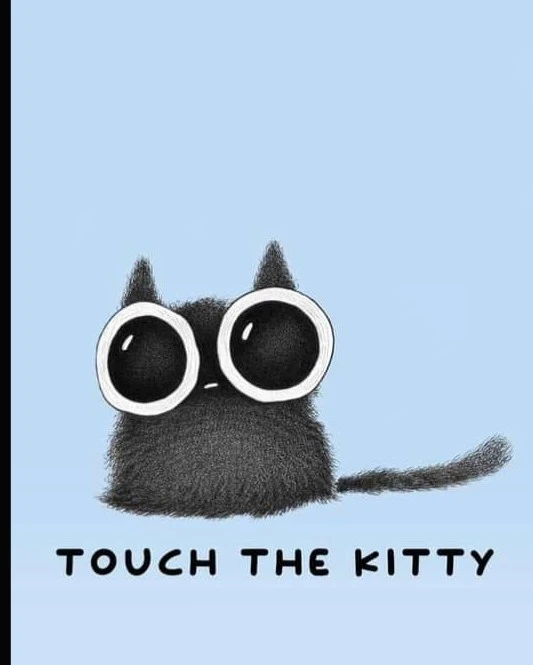- cross-posted to:
- gaming@lemmy.zip
- cross-posted to:
- gaming@lemmy.zip
This affects roughly 0.91% of the users according to the latest hardware survey (november 2023)
https://store.steampowered.com/hwsurvey/Steam-Hardware-Software-Survey-Welcome-to-Steam
Time to use something better boys
I tried. I finally wanted to switch away from Windows and installed mint. Spent about 3 hours trying to get my headphone jacks to work with some mildly obscure tools and commands but no dice. Then I managed to destroy one of my partitions by trying to Mount it but it gave me an obscure error. Searched the forums and found NTFS fix, well turns out I accidentally had turned the partition dynamic when moving it to a larger drive. NTFS fix didn’t like that and promptly destroyed the file table. I lost a buch of data. So back to the cruddy Windows then…I’m not tech savvy enough, which is sad.
If you’ve never, ever used Linux before and are not confident about its tools, it’s almost always better to use a fresh machine. NTFS and Linux really don’t mix well, for example.
Haha, yeah, as I’ve learned. I’ll try again when I build a new machine. I really like the overall look and feel of Mint.
It’s been a few years since I used Mint, but I enjoyed it. Most of the Debian-based distros are very similar, actually. All are decent for beginners. If not Mint, Pop is another good option.
Also Zorin
I installed Zorin on my wife’s (=no prior Linux experience) laptop something like 2 years ago. Considering the fact that she still uses it almost daily, I’d say you’re right.
Personally, I dislike some of the custom stuff it has over the more standard desktop environments, but I do think it’s great for usability in that it feels Windows-adjacent.
Just boot it off a thumb drive and take it for a test drive.
Use Ventoy if you want to test multiple distros.
I did that prior and decided I like it, so I did a proper install. I just didn’t try the sound jacks and didn’t notice one of my drives not mounting.
Well, valve plans on bringing steam deck os to desktop eventually.
Backups before doing anything else with partitions (or OS in general)
Yes, all the important stuff was backed up naturally. Still lost some, I’d say “nostalgic old files” It just happens when you have large drives you can’t just back it up without paying lots.
mint will be stuck on xorg for the foreseeable future.
if you want something with similar workflow to windows, KDE distros are pretty good nowadays.
mint will be stuck on xorg for the foreseeable future.
Mint will use xorg as the default session until 2026, where it is projected that wayland will solve most if not all of its showstoppers.
Mint’s cinnamon DE is built off of Mutter, GNOME’s compositor, so all it means is that Mint will be doing the same thing that it has always done, been what GNOME could have been if it hadn’t reinvented itself.
Mint is a workflow extremely similar to what most users have experienced on Windows and specifically caters to Windows users or users coming from proprietary operating systems.
2026 is a hell of a wait though considering new drivers and software will start targeting wayland in that time.
It is, but Mint has always prided itself on adopting new technology late once all the dust has settled. Besides, it’s just for Wayland being the default (and most likely deprecating the X11 session), a usable wayland session for cinnamon will most likely be available come 2025.
There’s always POP!_OS going in hot with their COSMIC compositor, so people who want to adopt wayland can do so when POP!_OS does and still have that “Ubuntu™ experience minus Canonical” distro.
If you want to see a hell of a wait, you should check out RHEL’s deprecation timeline.
Why does it matter? What user really cares if it’s Wayland or x11? Software is about solving problems for the user. Mint is far superior to Windows.
Sent from KDE with x11…
because its unmantained and will not get new features anymore, i dont expect new software and hardware to support it going forward.
sent from gnome and x11!
It doesn’t need new features and I’m pretty sure any bugs, vulnerabilities will still get ironed out. We both know Wayland will kill x11. The point is, considering we are both using x11, why should a new person from Windows need it now?
In a few years, my position would be different, but for now, mileage varies and many face use cases it doesn’t yet cover. X11 is mature and mostly just works.
The point is, considering we are both using x11, why should a new person from Windows need it now?
Depends on their hardware. I use 4 monitors at:
- 1440p 165hz (FreeSync)
- 1440p 75hz
- 1440p 75hz
- 4k 60hz
It works better on Wayland. Other users could be in a similar situation.
iirc, you can’t use FreeSync with multi monitors on Xorg as well
because its dying soon, no need to go all in on it now.
neither of us will be using it. its already dead if your hardware doesnt include nvidia.
No one is going all in, and once distros retire it, it’s dead. Jumping before distros because you have a rush of blood to the head isn’t particularly helpful.
My hardware has no Nvidia, but getting screen recording on Wayland was a royal pain in the backside. Functionally, x11 just works better for me right now. When they iron this stuff out and make it effortless, great, but until then, the software still needs maturing.
my point is that this kind of issue will be ironed out anyway and its looking like its gonna be sooner rather than later.
i dont mind if you are already invested in using xorg and its working out for you (hey, i do too). i just dont see much reason to go into linux for the first time as a noob with it in mind at all.
To me mint was always the closest to what I wanted as a Windows user. I still user windows most of the time now but whenever I use Linux, it’s mint.
Zorin is another good one
been meaning to try this one
how stable is it?
I find it stable but admit I use macOS and Windows as daily drivers still
My last attempt to get games working on Linux did not go well, but I am hopeful the kinks will be sorted out by the time Win10 starts getting dropped.
I game exclusively on Linux these days. I haven’t had an issue that I couldn’t solve so far aside from shitty anti cheat software that doesn’t play nice.
I play single player almost exclusively, so that isn’t much of a problem for me.
I think my hardware might have had something to do with it, was trying on a somewhat older laptop. Most games would not launch even with Proton and even most Linux native games did not work even after a fair bit of troubleshooting. I get that some people might not have problems but I believe problems still remain widespread.
Oh yeah, definitely.
Still, I think you should try with better hardware when you can.
Any differences will not be significant.
Get a Steam deck. Holy hell I love mine.
I’d rather not have to upgrade hardware that can run the games I want to play perfectly fine, hoping for improved support (or at the very least a straightforward way to tell specifically what the problem is). Though once Win10 ends it’s not like there’s going to be an alternative to Linux anyway since Win11 has strict requirements for new stuff.
What are the specs of your machine?
It is a ThinkPad E15 (the one I was trying at least)
I thought you said better
no, they said better
Perfection.
Well both are good choices, but for new linux users coming from windows - Mint would be way easier to get started with.
Why mint over Debian, Alma, Rocky… or heck, Ubuntu?
- Alma/Rocky - I wouldn’t particularly push fresh converts to RHEL/CentOS based distros, but maybe that’s just me…
- Debian - sure… given they can figure out the slightly less intuitive installer and non-free stuff
- Ubuntu - Canonical has been making some weird decisions lately. With them dropping Unity, then Mir… I wouldn’t bet on snaps while the rest of the world settled on flatpak
Just give em Fedora. Seems to get people good mileage from newb to netadmin
Would you wish SELinux on a beginner tho
Jesting apart, it’s admittedly a solid option. Sticking to a mainstream distro is typically what I recommend, regardless of which one. Most of the debates surrounding distros are pretty silly to begin with, IMHO, considering most differences boil down to which package manager and init system they use, and their set of default software and configurations.
Debian is just old unless you go into the unstable branches, and I don’t use that as an insult because Debian is obviously supposed to be stable. I have literally never heard of Alma or Rocky, and Ubuntu is just shit and has Snap as well as a very unfamiliar desktop layout. Cinnamon or KDE will be much better entries for people coming from Windows.
Arch is of course just a stupid suggestion for Linux newbies and I honestly can’t take people like you serious for doing so unironically.
I agree that arch is stupid for newbies. I was taking a poke at mint. I would never suggest that.
Alma/Rocky is what CentOS used to be.
You can install KDE on Ubuntu, but point taken on KDE (I’m not familiar with cinnamon).
I suggested basically RHEL and Debian because, like you said they are stable and relatively easy to install.
Snap is rather new to me as well. I have a recent LTS install of Ubuntu and I don’t use it. I doubt someone who’s new into Linux will touch it.
My other big concern is systemd. If you’re not familiar with Linux, systemd is a nightmare when things go wrong. But, I suppose a newbie won’t care
You think you don’t use it. Have firefox installed? All that
apt installdid was grab a wrapper for snap :( same for some other software.Instead of downvoting, here’s how I feel about that: =<
GRUB was a nightmare for me when things went wrong (EndeavourOS / Arch). I think you can say that to a lot of critical Linux system components though. Mint is generally one of the more stable distros out there though and generally considered to be the better Ubuntu.
The cinnamon desktop is super nice, but mint didn’t play well with my gpu for some reason, but you can install the desktop environment on Ubuntu.
Personally I would pick Mint over Alma/Rocky as I am less familiar with RPM based distros than DEB based distros, I would recommend Mint over Debian as it is easier to get working with gaming, Ubuntu is great, but I won’t recommend snaps to a new user.
Linux is linux, no matter the distro! It’s not by arguing which distro is better that the year of the linux desktop will happen!!!
Dunno. I’m not convinced the “year of Linux desktop” will ever happen. Granted, I now mostly use it for work, so I’m not up to date on the latest, but……
- Common distributions like Ubuntu, Debian, RHEL, etc have extremely clunky upgrade system
- Microsoft Office. I’m sorry, libreoffice will not be a replacement.
- I heard this has improved, but Wayland used to be terrible.
Neither of Microsoft Office competitors will be replacement, even WPS.
Understandable but bad since all newer Windows versions are really heavy on telemetry and privacy hostile practices.
Of course I use Linux but I don’t live in a bubble and see that most people won’t switch in the near future.
according to the latest steam hardware survey, only 0.91% of the users still use Windows 7 ~ 8.1.
https://store.steampowered.com/hwsurvey/Steam-Hardware-Software-Survey-Welcome-to-Steam
I know it doesn’t have much to do with your comment, but what you said got me curious.
Not sure why this made me look but it is cool that Linux as a whole has a bigger user share than Windows 7 and 8.
I am relishing the idea of switching, I just need my last few creative outlets (mostly music software) to work on Linux fully, and I will jump. 😊
The day every game I play can be played on Linux is the day I swap. I used to have a dual boot setup but honestly it was just easier to only use one OS and the one I use the most ends up being the one that supports my main hobby the most.
It’s unfortunate that such a compromise has to be made.
I do tech support in a school that still has Windows 7 on all PC’s. These are old relics from 2008 and just this week I was informed we’ll have to manage with them for a few more years. There’s no way I can upgrade those things to Windows 10 not to mention we don’t have the licenses. They can barely run 7. I’m thinking of throwing a user friendly Linux distro in those things. The principal liked the idea but I’m not sure the users will like it. But Windows 7 is becoming a liability.
Everything I did on the school pcs would’ve been just as easy and likely easier to do with Linux. Our 7 PCs were slow as hell and that was when those PCs were new.
ChromeOS flex could also be a way to go for education. You can manage them through Google admin if you have Google workspace for the district.
Our school does have Google Workspace. Could it be integrated with ChromeOS?
I believe so, I’m not an IT admin but I believe that’s all my school just had for their enterprise enrollments. Would give you more restrictive control over the students than you would on linux
Second ChromeOS flex. Its what my school put on all the shitty aging macs
I feel like ChromeOS in schools is a big part of the current problem with students reaching college in a tech-illiterate state
I agree. School admins don’t care. They want the most control over the hardware issued to students and google’s stack is admittedly much better than what you can do on windows and mac.
I don’t know much about linux, but maybe try those debian stable distros (mint, ubuntu, or debian itself).
When we use linux for basic things like browsing the web, opening pdf files, editting a picture (on gimp) and so on, I don’t see much of a difference on the experience.
By the way, I once installed linux on a old laptop with 2GB ram, the performance got so much better, I was even able to play simple 2D games (kingdom rush) at 60 fps, this wasn’t possible on the old windows 7 it had installed.
I got a bunch of old Thinkpads for my classroom at the school i work at and installed Ubuntu on all of them. They run smooth like brand new laptops, and I have been surprised to see my students having an easier time using Ubuntu than Windows 11.
I would go for Zorin! It’s based on ubuntu and quite close to the windows experience so easy for beginners!
Just put linux mint and its basically the same experiente imo. Also much safer, since now to download stuff they are going to have to rely on the graphic app store application which is much safer then downloading on the internet.
PC’s
Consider taking a class.
Words change meaning, the acronym PC has become a shorthand that refers to all computers now, not just personal ones.
why?
Because he wants to feel superior by correcting an irrelevant detail
I expected five miliseconds of scrolling to find someone with a megaphone hammering on about Linux.
It took none.
Im one myself but this is just as bad as the circlejerks on the Teletubbies website.
I opened the thread to see the same thing. Yup. Anything Windows and it’s LINUX BETTER immediately.
I mean, got a better idea for fixing win7 problem?
I’ve seen people bring up Linux on non-tech related posts. It’s a weird flex.
While understandable I hope Steam does keep working on these platform’s for some titles which might only run on older systems.
What titles only run on x86 and not x86_64?
Some obscure title will surely have weird driver, hardware and OS quirks. For example Crazy Machines 2’s physics break down and the fixes didn’t work for me. They use PhysX for their physics engine, before Nvidia acquired it, and it was heavily updated of course and now the puzzles don’t work anymore. Maybe somebody found another solution to it by now, but I haven’t checked it.
Child of light, a Ubisoft game, I couldn’t get working on windows 10. Forums say it hasn’t been patched since vista… Even if I copy the files over locally I don’t think I’ll have much luck getting uplay to run. Thanks DRM.
Funnily enough, today I was going through old shit and found two copies of Vista Ultimate. Pretty sure those are ready for the bit bucket in the sky.
Just install Linux mint and install flatpak steam. I think minimal distros are better in general but they do require more familiarity with terminal usage which can be harder for newer users (I personally use void). So mint is a very solid distro that has a good amount of support in older hardware and stuff, no need to think hard basically
Windows 7 was okay, but I still can’t fathom how Windows 8 and 8.1 came to be. In the computer companies I’ve worked for, I don’t think they have a single product that runs on Windows 8 or Windows Vista. The OS progression was XP to 7 to 10. Now, they’re all working towards Windows 11 support.
I’ll miss you, Windows 7 that I ran into the ground in a machine that ignored the fact by all accounts it should have died ages ago.
But hey! Solid state drives are cool now that I’m in modern times.
Didn’t win7 support end already?
By Microsoft, not by Steam