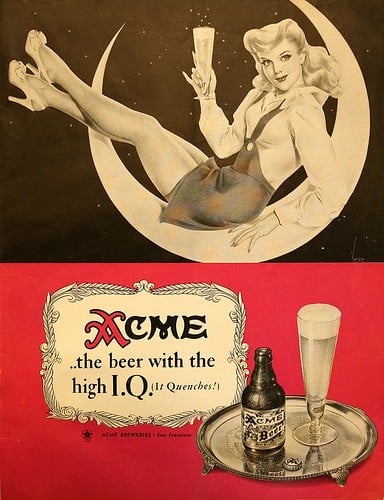What do I place in the red circle? Every time I press the create button, it sends me back here.
Edit: thanks for the responses! The answer is for_honor (no caps, no spaces)
fivehonorAlways think ahead.
It’s what will be in your link. forhonor or for_honor are both good.
I think the “Name” must be all lower case with no spaces. But you can use underscores to separate words. Click on the “?” just to the right of “Name,” for more info… And I could be completely wrong.
The problem is that you can’t have spaces or capitals. The error message isn’t very useful, it tells you to match the requested format but doesn’t tell you the format that’s being requested.
Time to submit a big report!
What have you tried so far? I haven’t created a community, so I can’t say for sure, but I would try something like ForHonor or For_Honor.
Caps not allowed, sadly.
I was so frustrated trying to create my first community. For me the little question mark didn’t bring up anything either so I just had to play around until I figured out lowercase with no spaces.
This is the actual URL for your community. Caps and spaces are not allowed. Also there seem to be some other weird restrictions, maybe on length. Try a couple of different things related to your topic and see what goes through.
Hello there! I hope you’re liking it here. Can you please edit your post title to include a question? It’s our first rule, and it also helps with engagement. :)
c/forhonor